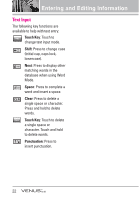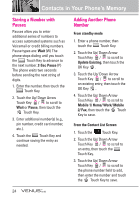LG VX8800 Pink Owner's Manual - Page 27
Storing a Number with, Pauses, Adding Another Phone, Number
 |
View all LG VX8800 Pink manuals
Add to My Manuals
Save this manual to your list of manuals |
Page 27 highlights
Contacts in Your Phone's Memory Storing a Number with Pauses Pauses allow you to enter additional series of numbers to access automated systems such as Voicemail or credit billing numbers. Pause types are: Wait (W) The phone stops dialing until you touch the Release Touch Key to advance to the next number. 2-Sec Pause (P) The phone waits two seconds before sending the next string of digits. 1. Enter the number, then touch the Options Touch Key. 2. Touch the Up/ Down Arrow Touch Key / to scroll to Wait or Pause, then touch the OK Touch Key. 3. Enter additional number(s) (e.g., pin number, credit card number, etc.). 4. Touch the Save Touch Key and continue saving the entry as needed. Adding Another Phone Number From standby mode 1. Enter a phone number, then touch the Save Touch Key. 2. Touch the Up/ Down Arrow Touch Key / to scroll to Update Existing, then touch the OK Key . OK 3. Touch the Up/ Down Arrow Touch Key / to scroll to an existing entry, then touch the OK Key . OK 4. Touch the Up/ Down Arrow Touch Key / to scroll to Mobile 1/ Home/ Work/ Mobile 2/ Fax, then touch the OK Touch Key to save. From the Contact List Screen 1. Touch the Touch Key. 2. Touch the Up/ Down Arrow Touch Key / to scroll to an entry, then touch the Edit Touch Key. 3. Touch the Up/ Down Arrow Touch Key / to scroll to the phone number field to add, then enter the number and touch the OK Touch Key to save. 24