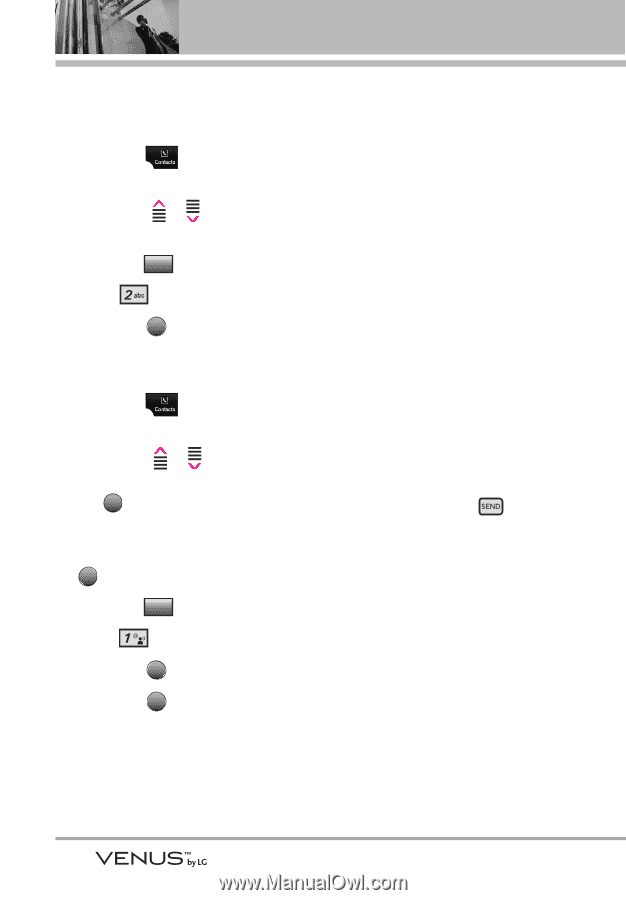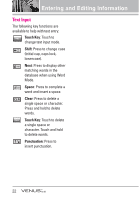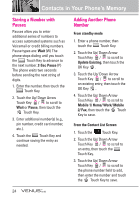LG VX8800 Pink Owner's Manual - Page 29
Deleting, Speed Dialing
 |
View all LG VX8800 Pink manuals
Add to My Manuals
Save this manual to your list of manuals |
Page 29 highlights
Contacts in Your Phone's Memory Deleting Deleting a Contact Entry 1. Touch the Touch Key. 2. Touch the Up/ Down Arrow Touch Key / to scroll to an entry. 3. Touch the Options Touch Key. 4. Press Erase. 5. Touch the OK Touch Key [Yes]. Deleting a Speed Dial 1. Touch the Touch Key. 2. Touch the Up/ Down Arrow Touch Key / to scroll to a Contact entry to edit and touch the VIEW Touch Key. 3. Select the phone number with the Speed Dial, then touch the EDIT Touch Key. 4. Touch the Options Touch Key. 5. Press Remove Speed Dial. 6. Touch the OK Touch Key [Yes]. 7. Touch the SAVE Touch Key to save. Speed Dialing Allows you to make phone calls quickly and easily to numbers stored in Contacts. NOTE Speed Dial 1 is for Voicemail. Speed Dials From 1 to 9 Press and hold the Speed Dial digit. Your phone recalls the phone number from your Contacts, displays it briefly, and then dials it. Speed Dials From 10 to 99 Press the first Speed Dial digit, then press and hold the key of the last Speed Dial digit. NOTE You can also enter the Speed Dial digit(s), then press . Speed Dials 97, 98, and 99 Speed Dials 97, 98, and 99 are preset to access certain phone account information: 97 (#BAL), 98 (#MIN), and 99 (#PMT). Unlike Speed Dial 1, these can be changed if you want. 26