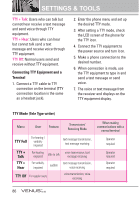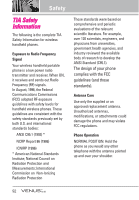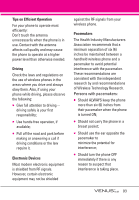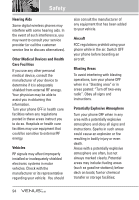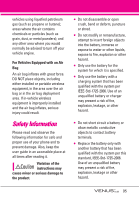LG VX8800 Pink Owner's Manual - Page 94
SW/HW Version, 3 Icon Glossary
 |
View all LG VX8800 Pink manuals
Add to My Manuals
Save this manual to your list of manuals |
Page 94 highlights
*.2 SW/HW Version Allows you to view the versions of various applications such as SW, PRL, ERI, Browser, Get It Now, AVR, MMS, Bluetooth, MSUI, HW, ESN Version, and Warranty Date Code. 1. Open the slide and touch the MENU Touch Key. 2. Touch the Down Arrow Touch Key to scroll to Settings & Tools, and touch the OK Touch Key. 3. Press Phone Info. 4. Press SW/HW Version. *.3 Icon Glossary Allows you to view all the icons and their meanings. 1. Open the slide and touch the MENU Touch Key. 2. Touch the Down Arrow Touch Key to scroll to Settings & Tools, and touch the OK Touch Key. 3. Press Phone Info. 4. Press Icon Glossary. 91

91
*.2 SW/HW Version
Allows you to view the versions of
various applications such as SW,
PRL, ERI, Browser, Get It Now, AVR,
MMS,
Bluetooth
, MSUI, HW, ESN
Version, and Warranty Date Code.
1.
Open the slide and touch the
Touch Key.
2.
Touch the Down Arrow Touch
Key
to scroll to
Settings &
Tools
, and touch the
Touch
Key.
3. Press
Phone Info
.
4. Press
SW/HW Version
.
*.3 Icon Glossary
Allows you to view all the icons and
their meanings.
1.
Open the slide and touch the
Touch Key.
2.
Touch the Down Arrow Touch
Key
to scroll to
Settings &
Tools
, and touch the
Touch
Key.
3. Press
Phone Info
.
4. Press
Icon Glossary
.
OK
MENU
OK
MENU