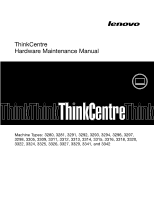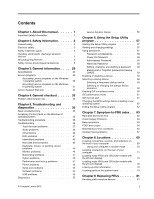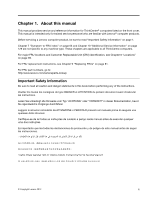Lenovo ThinkCentre M92z Hardware Maintenance Manual - ThinkCentre M92z (type 3 - Page 4
Additional Service, Information, Appendix A. Notices, Index, Hardware controlled Passwords - memory
 |
View all Lenovo ThinkCentre M92z manuals
Add to My Manuals
Save this manual to your list of manuals |
Page 4 highlights
Installing or replacing hardware 81 Installing external options 81 Removing and reinstalling the frame stand . . 82 Removing the computer cover 83 Removing and reinstalling the frame foot . . 84 Removing and reinstalling the handle bar . . 84 Removing and reinstalling the rear I/O assembly 85 Installing or replacing a memory module . . . 86 Replacing the hard disk drive 88 Replacing the optical drive 90 Replacing the converter board 92 Replacing the heat sink 93 Replacing the microprocessor 94 Replacing the internal speakers 97 Replacing the thermal sensor 98 Replacing the integrated camera 101 Replacing the WiFi card 102 Replacing the ambient light sensor . . . . . 104 Replacing the Bluetooth module 105 Replacing the card reader 106 Replacing the ExpressCard 107 Replacing the heat sink and fan assembly for GPU 108 Replacing the rear PS/2 connectors and serial port assembly 110 Replacing the battery 111 Replacing the power supply assembly . . . 113 Replacing the microprocessor fan . . . . . 114 Replacing the LCD panel 115 Replacing the system board 118 Replacing the multi-touch board 121 Replacing the power switch and control button board 122 Replacing the volume control module . . . . 123 Replacing the WiFi antennas 125 Completing the parts replacement . . . . . 127 Chapter 10. Additional Service Information 129 Security features 129 Hardware controlled Passwords 129 Operating system password 129 Vital product data 129 BIOS levels 129 Flash update procedures 129 Updating (flashing) the BIOS from a disc . . . . 130 Updating (flashing) the BIOS from your operating system 131 Recovering from a POST/BIOS update failure . . 131 Power management 132 Automatic configuration and power interface (ACPI) BIOS 132 Automatic Power-on features 132 Appendix A. Notices 133 Television output notice 134 European conformance CE mark 134 Trademarks 134 Index 135 ii ThinkCentre Hardware Maintenance Manual