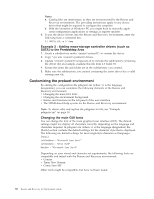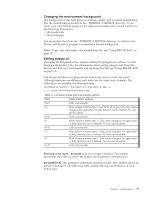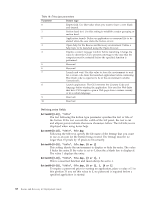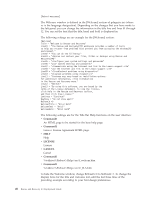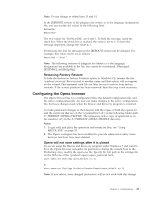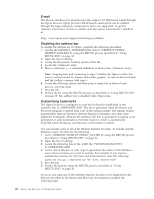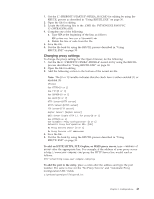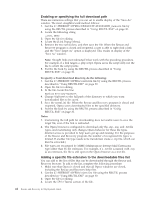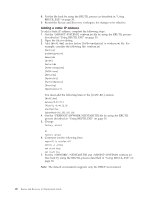Lenovo ThinkCentre M92z (English) Rescue and Recovery 4.3 Deployment Guide - Page 49
Removing Factory Restore, Configuring the Opera browser
 |
View all Lenovo ThinkCentre M92z manuals
Add to My Manuals
Save this manual to your list of manuals |
Page 49 highlights
Note: Do not change or delete lines 13 and 14. In the [REBOOT] section of the pdaguixx.ini (where xx is the language designation) file, you can modify the values in the following lines: NoShowChk= RebootText= The two values for ″NoShowChk″ are 0 and 1. To hide the message, mark the check box. When the check box is marked, the value is set to 0. To have the message displayed, change the value to 1. If necessary, the font for messages in the [REBOOT] section can be changed. For example, this value can be set as follows: RebootText = "Arial" Note: The following sections of pdaguixx.ini (where xx is the language designation) are available in the file, but cannot be customized: [Messages], [EXITMSG], and [HelpDlg]. Removing Factory Restore To hide the Restore to Factory Contents option in Windows PE, rename the file \preboot\recovery\Recover.cmd to another name and that option will not appear on the wizard. That renamed .cmd file can later be run to restore from factory contents. If the service partition has been removed, then this step is not necessary. Configuring the Opera browser The Opera browser has two configuration files: the default configuration file, and the active configuration file. An user can make changes to the active configuration file, but loses changes made when the Rescue and Recovery program is restarted. To make permanent changes to the browser, edit the copies of both the opera6.ini and the norm1.ini that are on the %systemdrive% (C:) in the following folder path: C:\PREBOOT\OPERA\PROFILE. The temporary, active copy of opera6.ini is on the ramdrive (Z:) in the Z:\PREBOOT\OPERA\PROFILE directory. Notes: 1. To get, edit, and place the opera6.ini and norm1.ini files, see "Using RRUTIL.EXE" on page 30. 2. The Opera workspace has been modified to provide enhanced security. Some browser functions have been deleted. Opera will not save settings after it is closed If you are using the Rescue and Recovery program under Windows 7 and want to have the Opera browser remember its preferences during the current boot to the Predesktop Area, modify the opera.exe file. Specify the full path to the settings file on the fifth line of the \preboot\opera\opera_web.cmd from start opera.exe /Settings opera_default.ini %1 to start opera.exe /Settings %tvtdrive%\preboot\opera\opera_default.ini %1 Note: If you reboot, your changed preferences will be lost even with this change. Chapter 3. Configurations 41