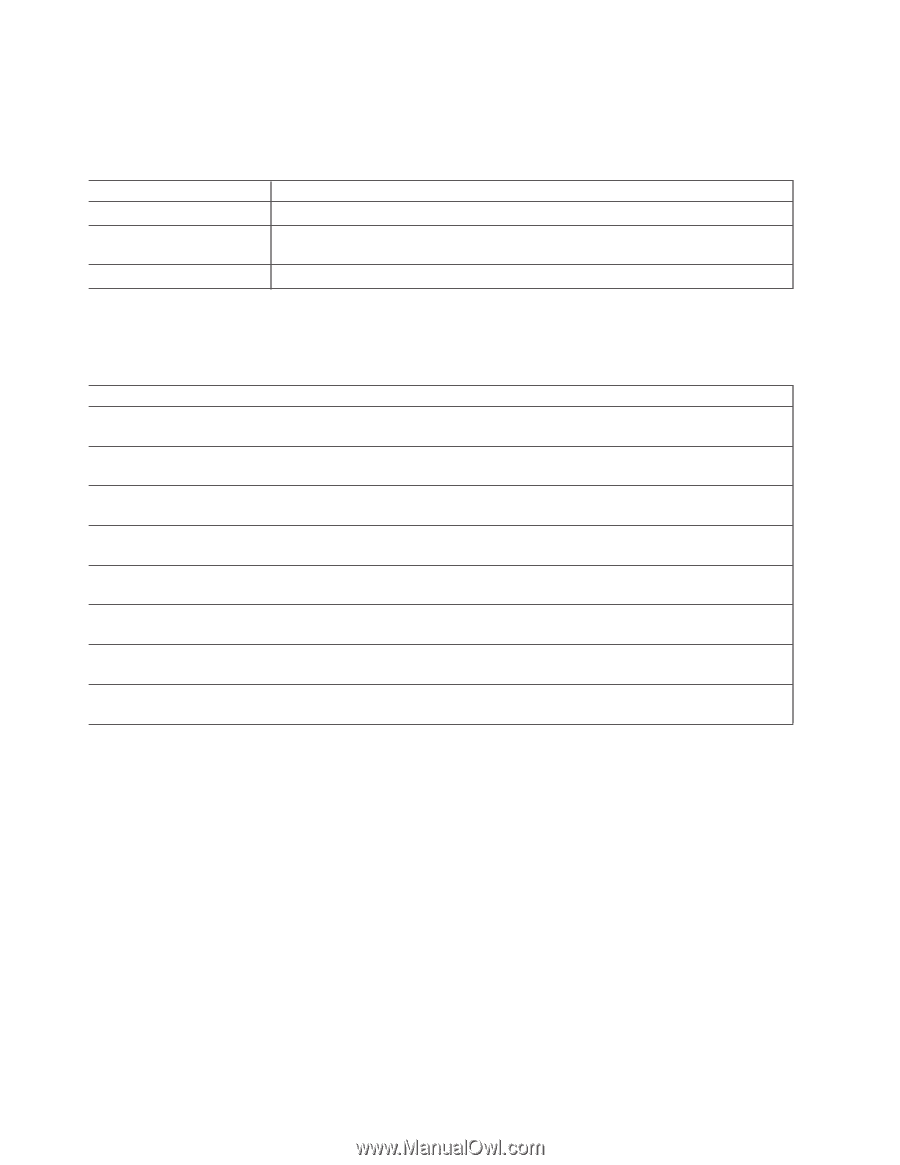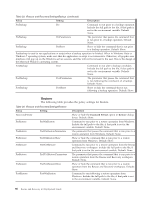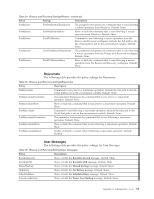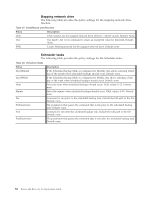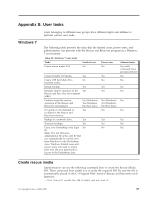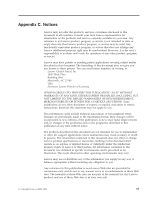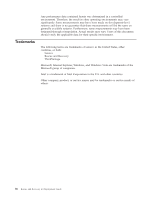Lenovo ThinkCentre M92z (English) Rescue and Recovery 4.3 Deployment Guide - Page 90
Mapping network drive, Scheduler tasks, Policy, Description
 |
View all Lenovo ThinkCentre M92z manuals
Add to My Manuals
Save this manual to your list of manuals |
Page 90 highlights
Mapping network drive The following table provides the policy settings for the mapping network drive function. Table 37. \mnd\Rescue and Recovery Policy Description UNC UNC location for the mapped network drive (format \\server\share). Default: None. User Use mapdrv.exe /view command to create an encrypted value for this field. Default: None. PWD Create default password for the mapped network drive. Default: none Scheduler tasks The following table provides the policy settings for the Scheduler tasks. Table 38. \Scheduler\Tasks Policy Description DayOfMonth If the Scheduled Backup Mode is configured for Monthly, this allows selecting which day of the month when scheduled backups should occur. Default: none. DayOfWeek If the Scheduled Backup Mode is configured for Weekly, this allows selecting which day of the week when scheduled backups should occur. Default: none. Hour Select the hour when scheduled backups should occur. Valid values: 0-23. Default: none. Minute Select the minute when scheduled backups should occur. Valid values: 0-59. Default: none. Pre Command to run prior to the scheduled backup task. Include the full path to the file. Default: none. PreParameters The parameters that passes the command that is run prior to the scheduled backup task. Default: none. Post Command to run after the scheduled backup task. Include the full path to the file. Default: none. PostParameters The parameters that passes the command that is run after the scheduled backup task. Default: none. 82 Rescue and Recovery 4.3 Deployment Guide