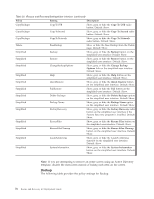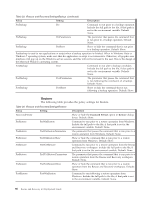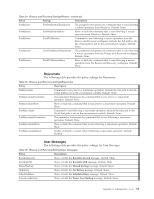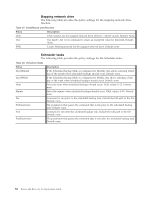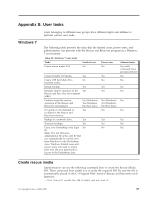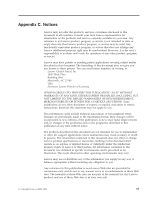Lenovo ThinkCentre M92z (English) Rescue and Recovery 4.3 Deployment Guide - Page 88
Restore, Policy, Setting, Description, Password Persist
 |
View all Lenovo ThinkCentre M92z manuals
Add to My Manuals
Save this manual to your list of manuals |
Page 88 highlights
Table 33. \Rescue and Recovery\Settings\Backup (continued) Policy Setting Description PreBackup Pre Command to run prior to a backup operation. Include the full path to the file, if that path is not in the environment variable. Default: None. PreBackup PreParameters The parameter that passes the command that is run prior to a backup operation. Default: None. PreBackup PreShow Show or hide the command that is run prior to a backup operation. Default: Show. Postbackup is used to run applications or script when a backup operation is finished. When in Windows Vista or Windows 7 operating system, make sure that the application or script is not interactive. Otherwise, all graphic user interfaces will pop up on the Windows service session, and this will not be focused to the user. This is the design of the Microsoft Windows operating system. PostBackup Post Command to run after a backup concludes. Include the full path to the file, if that path is not in the environment variable. Default: None. PostBackup PostParameters The parameter that passes the command that is run following the conclusion of a backup. Default: None. PostBackup PostShow Show or hide the command that is run following a backup operation. Default: Show. Restore The following table provides the policy settings for Restore. Table 34. \Rescue and Recovery\Settings\Restore Policy PasswordPersist PreRestore PreRestore PreRestore PreRestore PreRestore PreRestore PostRestore Setting PreWinRestore PreWinRestoreParameters PreWinRestoreShow PrePDARestore PrePDARestoreParameters PrePDARestoreShow PostWinRestore Description Show or hide the Password Persist option in Restore dialog boxes. Default: Show. Command to run prior to a restore operation from Windows. Include the full path to the file, if that path is not in the environment variable. Default: None. The parameter that passes the command that is run prior to a restore operation from Windows. Default: None. Show or hide the command that is run prior to a restore operation from Windows. Default: Show. Command to run prior to a restore operation from the Rescue and Recovery workspace. Include the full path to the file, if that path is not in the environment variable. Default: None. The parameter that passes the command that is run prior to a restore operation from the Rescue and Recovery workspace. Default: None. Show or hide the command that is run prior to a restore operation from the Rescue and Recovery workspace. Default: Show. Command to run following a restore operation from Windows. Include the full path to the file, if that path is not in the environment variable. Default: None. 80 Rescue and Recovery 4.3 Deployment Guide