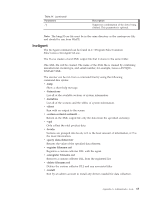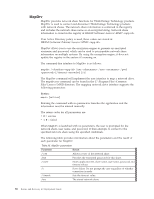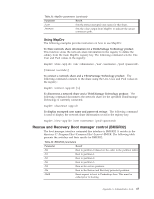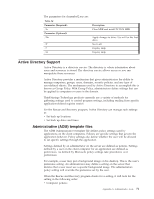Lenovo ThinkCentre M92z (English) Rescue and Recovery 4.3 Deployment Guide - Page 74
MapDrv, Syntax, >0
 |
View all Lenovo ThinkCentre M92z manuals
Add to My Manuals
Save this manual to your list of manuals |
Page 74 highlights
MapDrv MapDrv provides network share functions for ThinkVantage Technology products. MapDrv is used to connect and disconnect ThinkVantage Technology products with network shares. The network share information is contained in the registry and includes the network share name as an encrypted string. Network share information is stored in the registry at HKLM\Software\Lenovo\MND\. If an Active Directory policy is used, these values are stored at: HKLM\Software\Policies\Lenovo\MND\. MapDrv allows you to use the encryption engine to generate an encrypted username and password, which can be used to pre-populate network share information on multiple systems. By using the encryption engine, it does not update the registry in the system it's running on. The command-line interface to MapDrv is as follows: mapdrv / /unc /user /pwd [/timeout ] [/s] The MapDrv command will implement the user interface to map a network drive. The mapdrv.exe command can be found in the C:\Program Files\Common Files\Lenovo\MND directory. The mapping network drive interface supports the following parameters: Syntax: mapdrv [switches] Entering the command with no parameters launches the application and the information must be entered manually. The return codes for all parameters are: v 0 = success v > 0 = failed When MapDrv is launched with no parameters, the user is prompted for the network share, user name, and password. It then attempts to connect to the specified network share using the specified credentials. The following table provides information about the parameters and the result of each parameter for MapDrv: Table 25. MapDrv parameters Parameter Result /view Allows a view of the network share. /pwd Provides the encrypted password for this share. /store Stores application ID, share name, user name, password and timeout values. /s Set to Silent. Do not prompt the user regardless of whether connection is made. /timeout /unc Sets the timeout value. The stored network share. 66 Rescue and Recovery 4.3 Deployment Guide