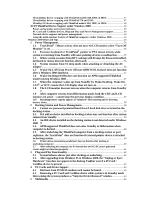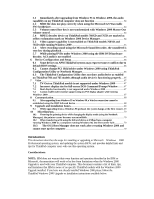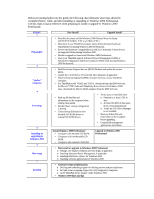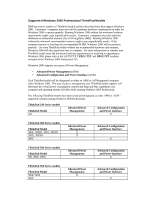Lenovo ThinkPad 380ED English - Windows 2000 Professional Setup Guide - Page 2
ACPI ThinkPad Device Support under Windows 2000 - remove hard drive
 |
View all Lenovo ThinkPad 380ED manuals
Add to My Manuals
Save this manual to your list of manuals |
Page 2 highlights
UltraslimBay device swapping with ThinkPad models 600, 600E, & 600X 47 UltraslimBay device swapping with ThinkPad 570 and 570E 47 UltraBay FX device swapping with ThinkPad mode ls 390, 390E, & 390X 48 ACPI ThinkPad Device Support under Windows 2000 49 Power-saving modes and system indicators 49 PC Card and CardBus devices, Plug-and-Play and Power Management support 49 Network device support and power management 50 Using the multi-monitor feature of ThinkPad computers under Windows 2000 54 Windows 2000 Hints and Tips...56 1 Power Management...56 1.1 TrackPoint® / Mouse activity does not turn -on LCD monitor when "Turn Off Monitor" is set...56 1.2 Excessive keyboard or TrackPoint® pointer or PS/2 mouse activity while system is returning from Standby will cause pointing devices to malfunction 56 1.3 When system resumes from RTC wakeup with Prompt for Password enabled, keyboard or mouse does not function afterwards 56 1.4 System resumes from S1 sleep mode when attaching or detaching the AC adapter...56 1.5 Wake-On-LAN from Power Off state (IBM WOL feature) does not function after a Windows 2000 shutdown ...57 1.6 Wake-On-Ring (WOR) does not function on APM-supported ThinkPad model running Windows 2000 ...57 1.7 When the computer wakes up from Standby by Wake-On-Ring, Wake-OnLAN® , or RTC resume the LCD display does not turn on 57 1.8 The LCD monitor does not turn on when the computer returns from Standby 57 1.9 After computer returns from Hibernation mode, both the CRT and LCD monitor are active -- cannot keep the previous display condition 57 1.10 Remaining battery capacity appears as "unknown" after removing and re -inserting battery device ...58 2 Docking Station and Power Management 59 2.1 Cannot use password protected hard drive if hard disk drive is located in the docking station...59 2.2 ISA add-on device installed on docking station may not function after system returns from Standby ...59 2.3 An IDE device installed on the docking station is not detected under Windows 2000 59 2.4 APM-supported ThinkPad does not enter Standby or Hibernation when computer is docked...60 2.5 After undocking the ThinkPad computer from a docking station or port replicator, the TrackPoint® does not function if external pointer device is attached to docking station...60 2.6 Printer device connected to parallel port does not function after docking or undocking computer ...60 2.7 After undocking the computer, the Fn function key and AC/DC power generated events might not function properly...61 3 Plug-and-Play Functionality...62 3.1 System behaves slower just after docking or undocking 62 3.2 After upgrading from Windows 95 to Windows 2000, the "Unplug or Eject Hardware" icon does not appear in the desktop Taskbar even if a PCCard / CardBus de vice is present...62 4 PC Cards and Device Support ...63 4.1 Dial tone from PCMCIA modem card cannot be heard 63 4.2 Removing a PC Card and CardBus device while system is in Standby mode then waking the system produces a "Surprise Device Removal" window 63 5 Multimedia ...64