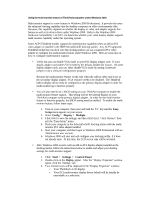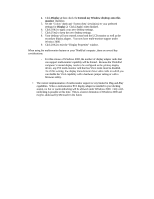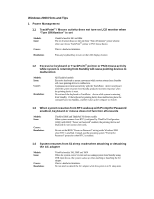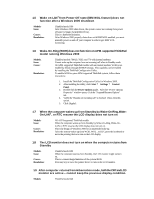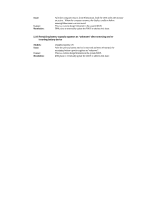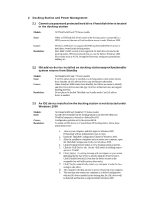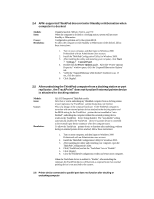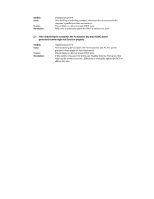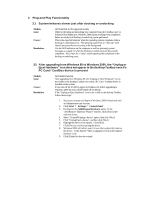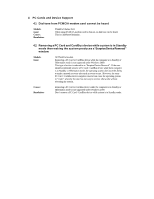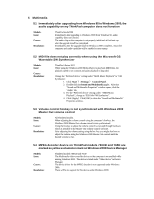Lenovo ThinkPad 380ED English - Windows 2000 Professional Setup Guide - Page 59
Docking Station and Power Management
 |
View all Lenovo ThinkPad 380ED manuals
Add to My Manuals
Save this manual to your list of manuals |
Page 59 highlights
2 Docking Station and Power Management 2.1 Cannot use password protected hard drive if hard disk drive is located in the docking station Models: All ThinkPad 600 and 770 Series models Issue: When an IDEhard disk drive located in the docking station is protected by a HDD password, the user will not be able to access it under Windows 2000. Cause: Resolution: Windows 2000 does not support the IBM implemented HDD security for hard drives located in the docking station. Since IBM's HDD security is not supported for hard drives located in the docking station, IBM recommends that you use the built-in Windows 2000 file security such as NTFS, Prompt for Password, setting user permissions, auditing, etc. 2.2 ISA add-on device installed on docking stationmay not function after system returns from Standby Models: Issue: Cause: Resolution: All ThinkPad 600 and 770 Series models If an ISA add-on device is installed on a docking station when system returns from Standby, the ISA add-on device may not function afterwards. When Windows 2000 returns from Standby, the OS has no means to identify and detect ISA devices since this type of device architecture does not support full Plug-and-Play. Do not place t he docked ThinkPad into Standby mode if an ISA add-on device is installed. 2.3 An IDE device installed on the docking station is not detected under Windows 2000 Models: Issue: Cause: Resolution: All ThinkPad 600 and ThinkPad 770 Series models An IDE device installed on the docking station is not detected when your ThinkPad computer is docked to a SelectaDock-III. Configuration problem set by the system BIOS. To enable an IDE device on a SelectaDock-III docking station, follow these instructions below: 1. Turn on your computer, and then logon to Windows 2000 Professional with an Administrator user account. 2. Install the ThinkPad Configuration Utility for Windows 2000. 3. After the installation completes and you restart you computer, open the ThinkPad Configuration Utility for Windows 2000. 4. Click [Docking Station] button to view docking station properties. 5. Click the 'IDE Device' tab. Set the "IDE device in docking station " option to 'Enable'. 6. Click [Apply]. A warning message will next appear on your screen indicating that the bay device is already using the desired resource. Click [Disable Device(s)]. (Note that the device located in the swappable bay will still function afterwards.) 7. Click [Yes] to automatically restart your computer in order for new setting to take effect. 8. The computer will then ask you to power off and on your computer. 9. The next time you restart your computer in a docked configuration with an IDE device installed in the docking bay, the IDE device will be detected and function as expected under Windows 2000.