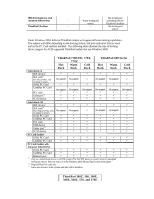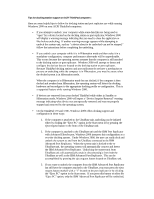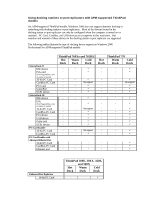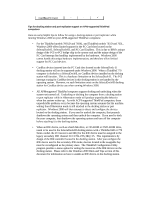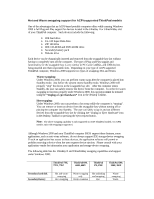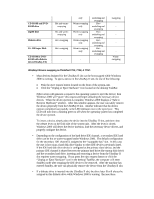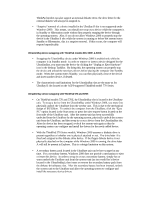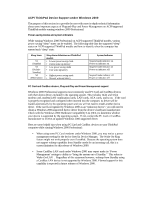Lenovo ThinkPad 380ED English - Windows 2000 Professional Setup Guide - Page 44
For the ThinkPad models 760XD and 760XL and ThinkPad models 765D and 765L
 |
View all Lenovo ThinkPad 380ED manuals
Add to My Manuals
Save this manual to your list of manuals |
Page 44 highlights
CardBus PC Card - - ü Tips for docking station and port replicator support on APM-supportedThinkPad computers: Here are some helpful tips to follow for using a docking station or port replicator while running Windows 2000 on your APM-supported ThinkPad computers: • For the ThinkPad models 760XD and 760XL and ThinkPad models 765D and 765L, Windows 2000 offers limited support for the PC Card slots located on the SelectaDock-II, SelectaDock-III, and PC Card Enablers. This is due to IBM's unique design of the PCI-to-PCI bridge chip in the system -unit and the unique design of the PC Card interrupt line handling implemented by the hardware. Windows 2000 cannot handle this unique hardware implementation, and therefore offers limited support for PC Card devices. • CardBus devices inserted into the PC Card slots located on the SelectaDock-II docking station will not be supported under Windows 2000. When a ThinkPad 770 computer is docked to a SelectaDock-II, no CardBus devices installed on the docking station will function. This is a hardware limitation on the SelectaDock-II. The PCI interrupt routing for CardBus devices in this docking station is not handled by the operating system. However, no such limitation exists on the SelectaDock-III docking station for CardBus device use when running Windows 2000. • All APM-supported ThinkPad computers support docking and undocking when the system-unit turned off. Undocking or docking the computer from a docking station or port replicator while in Hibernation mode will produce unpredictable behavior when the system wakes-up. As with ACPI-supported ThinkPad computers, these unpredictable problems occur because the operating system assumes that the machine waking from Hibernation mode is still attached to the docking station or port replicator. Windows 2000 will then attempt to detect and configure the devices located on the docking station. If you need to undock the computer, first properly shutdown the operating system and then undock the computer. If you need to dock the your computer, first shutdown the operating system and turn off the computer before attaching it to the docking station. • When an IDE device, such as a hard disk drive, or CD-ROM or DVD -ROM drive, needs to be used in the SelectaDock-III docking station with a ThinkPad 600 or 770 Series model, the I/O resource and IRQ for the IDE device must be assigned to the legacy secondary IDE channel: I/O=170h-17fh,;IRQ=15. This requirement is by design of the IDE controller located in the docking station. After you configure the IDE device used to the secondary IDE mode, devices located in the swappable bay must be reconfigured as the primary slave. The ThinkPad Configuration Utility program provides a menu option for setting the resources of the IDE devices on the docking station. Please refer to the Windows 2000 Hints and Tips sec tion of this document for information on how to enable an IDE device on the docking station.