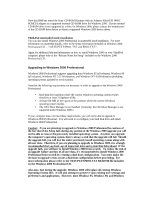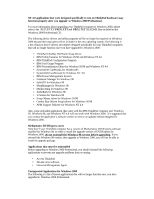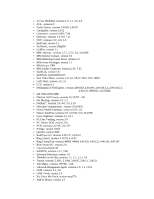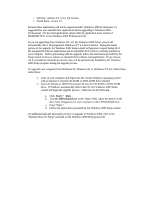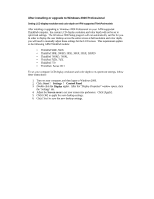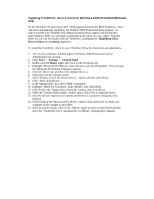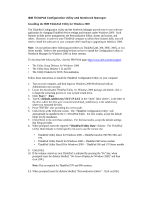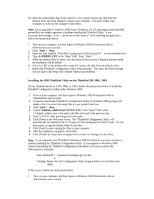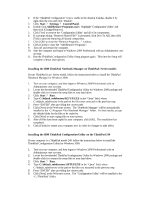Lenovo ThinkPad 380ED English - Windows 2000 Professional Setup Guide - Page 21
Start, Settings, Control Panel, Power Options
 |
View all Lenovo ThinkPad 380ED manuals
Add to My Manuals
Save this manual to your list of manuals |
Page 21 highlights
Installing Advanced Power Management under Windows 2000 On some ThinkPad models, Advanced Power Management (APM) support is not automatically enabled under Windows 2000 Professional. On these models, APM needs to be manually enabled to allow the system to support Standby and Hibernation. For the following ThinkPad models, APM support needs to be manually enabled under Windows 2000: • ThinkPad 560E • ThinkPad 380E, 380ED, 380XD(Pentium® 300 and 333 MHz) • ThinkPad i Series 2611 To enable APM support, follow these instructions: 1. Insert a charged battery into the battery slot. 2. Turn on your computer , and then logon to Windows2000 Professional with an Administrator user account. 3. Click: Start ? Settings ? Control Panel 4. Double-click on the Power Options applet. After the "Power Options Properties" window opens, click on the 'APM' tab. 5. Check the "Enable Advanced Power Management support" checkbox, then click [Apply]. 6. After the "Found New Hardware" wizard has detected the "Microsoft APM Legacy Battery" and related devices, click [OK]. 7. If you are asked to restart the computer in order for the changes to take effect, click [Yes]. To customize the "Power Management" settings on your computer, follow these instructions provide below: 1. Click: Start ? Settings ? Control Panel. 2. Double-click on the Power Options applet in Control Panel. 3. Customize your power management settings according to the various tabs.