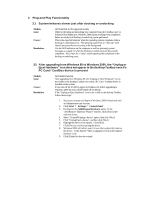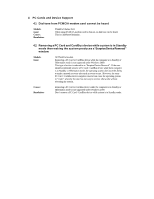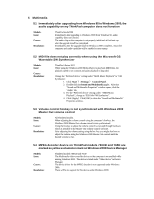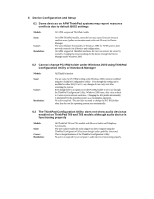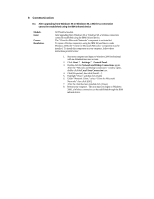Lenovo ThinkPad 380ED English - Windows 2000 Professional Setup Guide - Page 67
TV-Out on ThinkPad models is not supported under Windows 2000, Incorrect displaysize for full-screen
 |
View all Lenovo ThinkPad 380ED manuals
Add to My Manuals
Save this manual to your list of manuals |
Page 67 highlights
7 Video 7.1 TV-Out on ThinkPad models is not supported under Windows 2000 Models: Issue: Cause: Resolution: ThinkPad 760, 765 and 600 Series models TV-Out capability on ThinkPad models does not work under Windows 2000. TV-Out is dependent upon your ThinkPad computer's display adapter's device driver support for this capability under Windows 2000. Currently, this is not supported with this release of Windows 2000. 7.2 Incorrect displaysize for full-screen DOS Command Prompt Window Models: Issue: Cause: ThinkPad 560E models When opening a DOS Command prompt after upgrading from Windows 95 to Windows 2000, the full-screen option is improperly size and overlaps the LCD display. Resolution: To fix this problem, follow these instructions provided below: 1. Open a DOS Command Prompt window. 2. Right-click the "DOS icon" in the upper left corner of the window. 3. Click "Properties", then on the 'Layout' tab. 4. Change the value of "Height" in "Screen Buffer Size" to 25. 5. Click [OK]. Select the "Save properties for future windows with same title" option and click [OK]. 7.3 Dual-display functionality is not supported under Windows 2000 Models: Issue: Cause: Resolution: ThinkPad 770X, 770Z, 600E, and 600X models Dual-display capability is not supported while running Windows 2000. This is a current design limitation of Windows 2000. This limitation may be addressed by Microsoft in the future. 7.4 Cannot enable multi-monitor support using my PCI display adapter while running Windows 2000 Models: Issue: Cause: Resolution: All ThinkPad 600 and 770 Series models Multi-monitor support is not enabled when a PCI display adapter is install on Windows 2000. Refer to the "Using the multi-monitor feature of ThinkPad computers under Windows 2000" section under the General Technical Information portion of this user's guide. Future releases of Windows 2000 will include additional display adapters for multi-monitor.