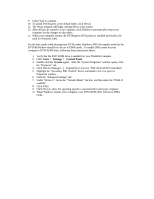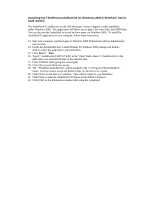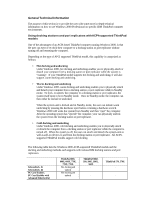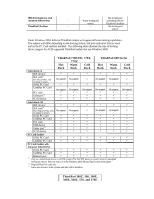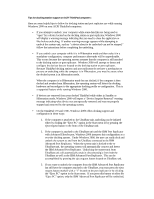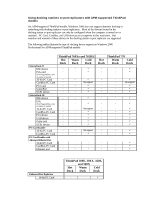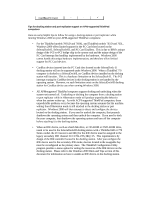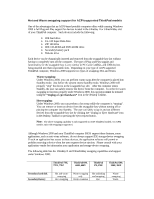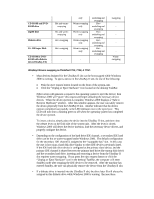Lenovo ThinkPad 380ED English - Windows 2000 Professional Setup Guide - Page 41
UltraBase as well as the IBM Advanced Port Replicator.
 |
View all Lenovo ThinkPad 380ED manuals
Add to My Manuals
Save this manual to your list of manuals |
Page 41 highlights
Tips for docking station support on ACPI ThinkPadcomputers: Here are some helpful tips to follow for docking station and port replicator use while running Windows 2000 on your ACPI ThinkPad computers: • If you attempt to undock your computer while some data files are being used or "open" by a device located on the docking station or port replicator, Windows 2000 will display a warning message indicating that you need to close the application or files before undocking. If another warning message appears while attempting to undock the system-unit, such as "a device about to be undocked can not be stopped," follow the instructions before completing the undocking. • If you undock your computer while it is in Hibernation mode and then wake it in a standalone configuration, computer performance afterwards will be unpredictable. This occurs because the operating system assumes that the computer is still attached to the docking station or port replicator. Windows 2000 will attempt to detect and configure the devices that are located on the docking station or port replicator. Because ThinkPad docking stations and port replicators do not have a mechanism to prevent an undocking while the computer is in Hibernation, you must be aware when the docked system is in Hibernation mode. When the computer is in Hibernation mode but not docked, if the computer is then docked and awaken from Hibernation, the operating system will detect the docking hardware and reconfigure to the appropriate docking profile or configuration. This is a supported feature while running Windows 2000. • If devices are removed from your docked ThinkPad while either in Standby or Hibernation mode, Windows 2000 will report a "Device Surprise Removal" warning message indicating what device was unexpectedly removed and was not properly stopped and removed by the operating system. • On the ThinkPad 570 and 570E, Windows 2000 offers docking support and configuration in three ways: 1. If the computer is attached to the UltraBase unit, undocking can be initiated either by clicking the "Eject PC" option in the Start menu or by pressing the eject request button in the front of the UltraBase unit. 2. If the computer is attached to the UltraBase unit and the IBM Port Replicator with Advanced EtherJet port, Windows 2000 interprets this configuration as a two-tier docking system. Under Windows 2000, the user can easily dock and undock the system to and from the UltraBase connected to the IBM Advanced Port Replicator. When the system-unit is docked to the to UltraBase unit, the operating system will automatically connect and detect the IBM Advanced Port Replicator. Undocking the system-unit from UltraBase unit will automatically result in disconnecting it from both the UltraBase as well as the IBM Advanced Port Replicator. This can be accomplished by pressing the eject request button located on UltraBase unit. 3. If you want to undock the computer from the IBM Advanced Port Replicator but still have the computer attached to the UltraBase, you must press the eject request button marked with a "1" located on the port replicator or by clicking the "Eject PC" option in the Start menu. If you press this button or select the "Eject PC" option, only the IBM Advanced Port Replicator will be undocked,