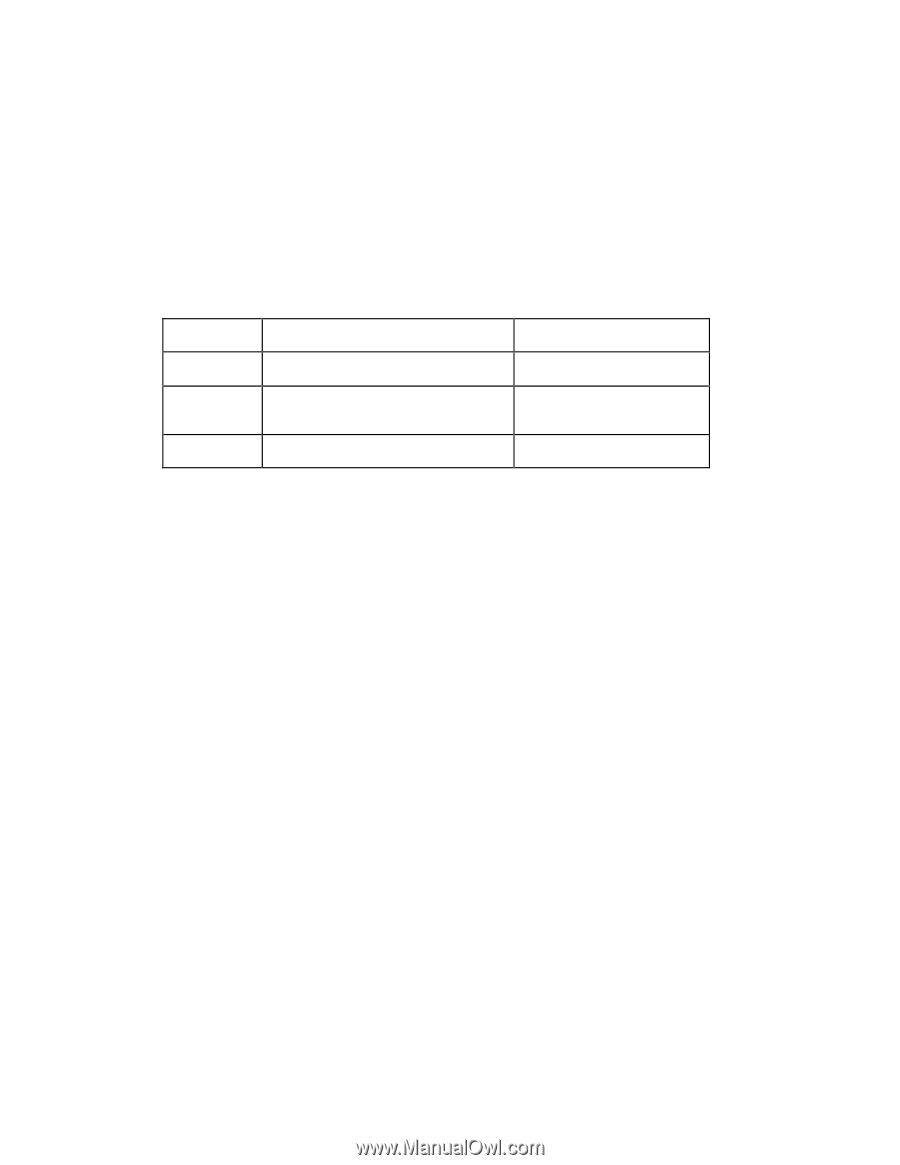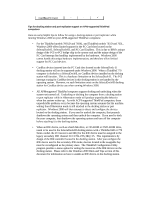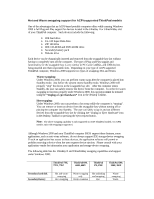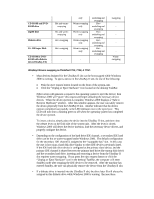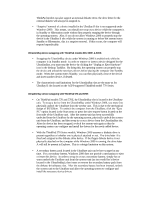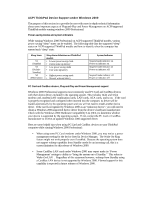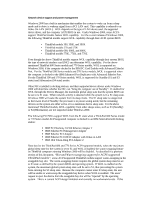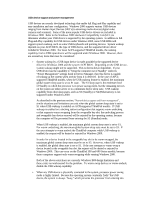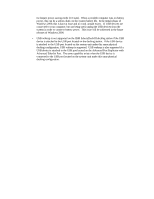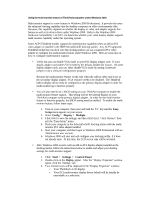Lenovo ThinkPad 380ED English - Windows 2000 Professional Setup Guide - Page 49
Check with the Windows 2000 Hardware Compatibility List HCL to determine whether
 |
View all Lenovo ThinkPad 380ED manuals
Add to My Manuals
Save this manual to your list of manuals |
Page 49 highlights
ACPI ThinkPad Device Support under Windows 2000 The purpose of this section is to provide the user with more in-depth technical information about some important aspects of Plug-and-Play and Power Management on ACPI-supported ThinkPad models running windows 2000 Professional. Power-saving modes and system indicators While running Windows 2000 Professional on ACPI-supported ThinkPad models, various power-saving "sleep" states can be enabled. The following table lists the supported "sleep" states on ACPI-supported ThinkPad models and how to identify when the computer has entered each "sleep" state: Sleep State S1 (Standby) S3 (DefaultStandby) S4 (Hibernation) Sleep State definitions on ThinkPad models • Lowest power saving-mode • Fastest wake-up latency • Low power saving-mode • Fast wake-up latency • Highest power saving-mode • Slowest wake-up latency System Indicator Suspend mode indicator: on Power on indicator: on Suspend mode indicator: on Power on indicator: off Suspend mode indicator: off Power on indicator: off PC Card and CardBus devices, Plug-and-Play and Power Management support Windows 2000 Professional supports most commonly used PC Card and CardBus devices with their device drivers included in the operating system. This includes 16-bit and 32-bit modem card, modem/LAN combination cards, LAN cards, ATA cards, and so on. If the card is properly recognized and configured when inserted into the computer, its driver will be loaded automatically by the operating system and you will not need to install another device driver. If the card is recognized by Windows 2000 as an "unknown device", you will need to obtain a Windows 2000-supported device driver from the device's hardware manufacturer. Check with the Windows 2000 Hardware Compatibility List (HCL) to determine whether your device is supported by the operating system. If not, contact the PC Card or CardBus manufacturer to receive an updated Windows 2000-supported driver. Here are some helpful tips when using PC Card and CardBus devices on your ThinkPad computer while running Windows 2000 Professional: • When using some PC Card modems under Windows 2000, you may notice a power management setting for the device listed in Device Manager. The Wake-On-Ring feature might not work properly even if enabled. Because the operating system does not support wakeup capability from Standby mode for an incoming call, this is a current limitation for this release of Windows 2000. • Some CardBus LAN cards under Windows 2000 may report under its 'Power Management' settings to ability to "bring the system out of Standby." This refers to Wake-On-LAN®. Regardless of this statement however, wakeup from Standby using a CardBus LAN device is not supported by Windows 2000. P lanned support for this capability is expected in future releases of Windows 2000.