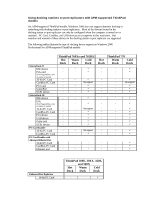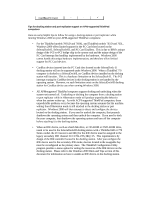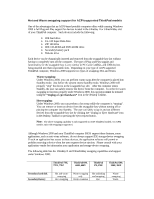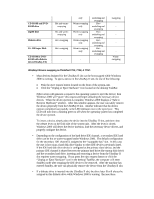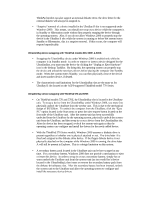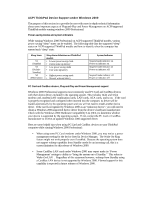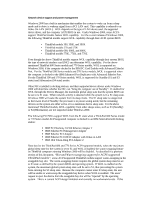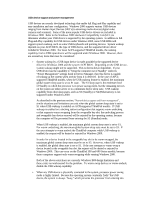Lenovo ThinkPad 380ED English - Windows 2000 Professional Setup Guide - Page 47
operating system can con and install the drivers for the newly added device.
 |
View all Lenovo ThinkPad 380ED manuals
Add to My Manuals
Save this manual to your list of manuals |
Page 47 highlights
ThinkPad models can also support an external diskette drive, the drive letter for the external diskette will always be assigned A. • "Surprise" removal of a device installed in the UltraBay II slot is not supported under Windows 2000. This means, you should not swap out a device while the computer is in Standby or Hibernation mode without first properly stopping the device through the operating system. Also, if you do not allow Windows 2000 to properly stop the device in the UltraBay II slot while the system is running or before the system enters Standby or Hibernation, this is a surprise removal. If this occurs, the computer will respond unpredictably. UltraslimBay device swapping with ThinkPad models 600, 600E, & 600X: • Swapping the UltraslimBay device under Windows 2000 is enabled only while the computer is in Standby mode. In order to remove or insert a device designed for the UltraslimBay, you must stop the device by clicking the "Unplug or Eject Hardware" icon in the desktop TaskBar. By doing this, the operating system can properly stop the device and unload the necessary drivers before placing the computer into Standby mode. When the system enters Standby, you can then physically remove the device and insert another device, if desired. • The characteristics and limitations for the UltraslimBay slot are the same as for UltraBay II slot located on the ACPI-supported ThinkPad model 770 Series. Ultraslim Bay device swapping with ThinkPad 570 and 570E: • On ThinkPad models 570 and 570E, the UltraslimBay slot is located in the UltraBase unit. To swap a device from the UltraslimBay under Windows 2000, you must first physically undock the UltraBase from the system -unit. This is due to the mechanical design of the system. To undock the computer from the UltraBase, click the "Eject PC" option located in the Start menu or press the eject-request button located on the front side of the UltraBase unit. After the system-unit has been successfully undocked from the UltraBase by the operating system, physically undock the systemunit from the UltraBase, and then swap in or out a device from the UltraslimBay slot. After the device has been swapped, re-dock the system-unit again so that the operating system can configure and install the drivers for the newly added device. • With the ThinkPad 570 Series models, Windows 2000 assumes a diskette drive is present regardless of whether one is physical attached or not. The drive letter A is fixed and assigned to this diskette drive device. If the floppy diskette device is not physically attached on the computer while Windows 2000 is running, the drive letter A will still be present in Explorer. This is a design limitation on this system. • A secondary battery pack located in the UltraBase unit can be hot-swapped at any time. For a secondary battery, Windows 2000 does not provide a mechanism to eject or insert this device. In order to swap in or out a secondary battery, simply hot or warm undock the UtraBase unit from the system-unit (as you would for a device located in the UltraslimBay), then insert or remove the secondary battery pack from the diskette-drive/battery slot. After the secondary battery has been inserted, re-dock the system-unit to the UltraBase and allow the operating system to configure and install the necessary device drivers.