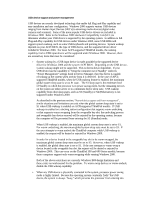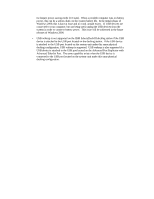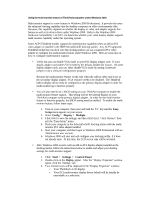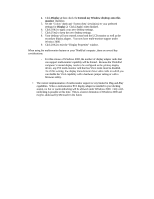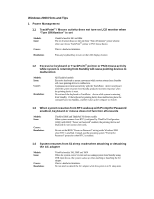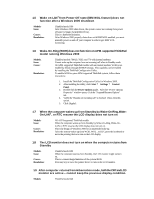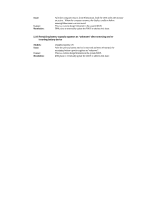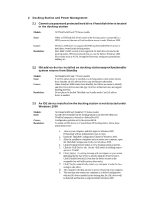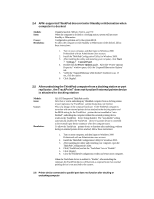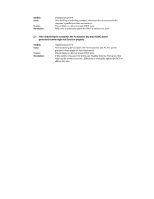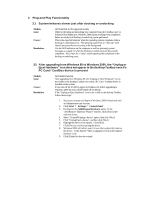Lenovo ThinkPad 380ED English - Windows 2000 Professional Setup Guide - Page 57
Wake on LAN
 |
View all Lenovo ThinkPad 380ED manuals
Add to My Manuals
Save this manual to your list of manuals |
Page 57 highlights
1.5 Wake on LAN® from Power Off state (IBM WOL feature) does not function after a Windows 2000 shutdown Models: Issue: Cause: Resolution: ThinkPad model 390 After Windows 2000 shuts down, the system cannot not wakeup from power off state by Magic Packet(IBM WOL). This is a hardware limitation. After Windows 2000 properly shuts down with IBM WOL enabled, you must manually power on and off your computer in order to get IBM WOL functioning. 1.6 Wake-On-Ring (WOR) does not function on APM -supported ThinkPad model running Windows 2000 Models: Issue: Cause: Resolution: ThinkPad models 760XD, 765D, and 770 with internal modems Cannot wake up the computer from an incoming call when in Standby mode. On APM -supported ThinkPad models with an internal modem, WOR is not enabled by default through the BIOS settings. This capability can be enabled by installing the ThinkPad Configuration Utility. To enable WOR on your APM-supported ThinkPad system, follow these instructions: 1. Install the ThinkPad Configuration Utility for Windows 2000. 2. After installing the utility, click: Start ? Settings ? Control Panel. 3. Double-click the Power Options applet. After the "Power Options Properties" window opens, click the "Suspend/Resume Options" tab. 4. Verify the "Resume on incoming call" is checked. If not, click this option. 5. Click [Apply]. 1.7 When the computer wakes up from Standby by Wake-On-Ring,WakeOn-LAN® , or RTC resume the LCD display does not turn on Models: Issue: Cause: Resolution: All ACPI-supported ThinkPad models When the computer wakes up from Standby by Wake-On-Ring, Wake-On- LAN, or RTC resume, the LCD display does not turn on. This is by design of Windows 2000 for an unattended wake up. After the system wakes up from WOR, WOL®, or RTC press the keyboard or move the pointing device to turn on the LCD display. 1.8 The LCD monitor does not turn on when the computer returns from Standby Models: Issue: Cause: Resolution: ThinkPad model 390 When the computer resumes from Standby, the LCD monitor might not turn on. This is a current design limitation of the system BIOS. Press any key or move the pointer device to turn on the LCD monitor. 1.9 After computer returns from Hibernation mode , boththe CRTandLCD monitor are active -- cannot keep the previous display condition. Models: ThinkPad model 240