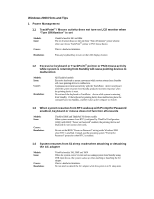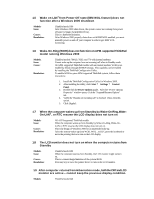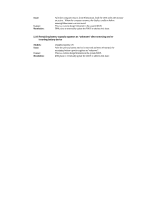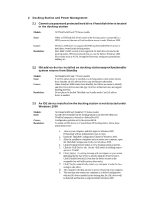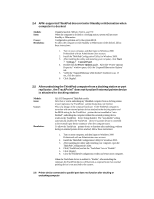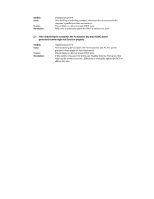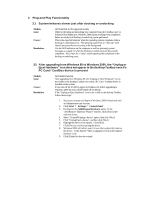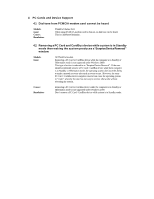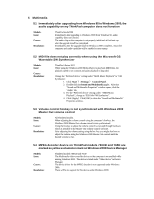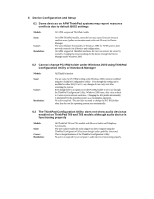Lenovo ThinkPad 380ED English - Windows 2000 Professional Setup Guide - Page 61
Models, Issue, Cause, Resolution
 |
View all Lenovo ThinkPad 380ED manuals
Add to My Manuals
Save this manual to your list of manuals |
Page 61 highlights
Models: Issue: Cause: Resolution: ThinkPad model 570 After docking or undocking computer, the printer device connected to the computer's parallel port does not function. This problem is a known system BIOS issue. IBM plans to eventually update the BIOS to address this issue. 2.7 After undocking the computer, the Fn function key and AC/DC power generated events might not function properly Models: Issue: Cause: Resolution: ThinkPad model 570 After undocking the computer, the Fn function key and AC/DC power generated events might not function properly. This problem is a known system BIOS issue. If this should occur, place the system into Standby from the Start menu, then wake-up the system to recover. IBM plans to eventually update the BIOS to address this issue.