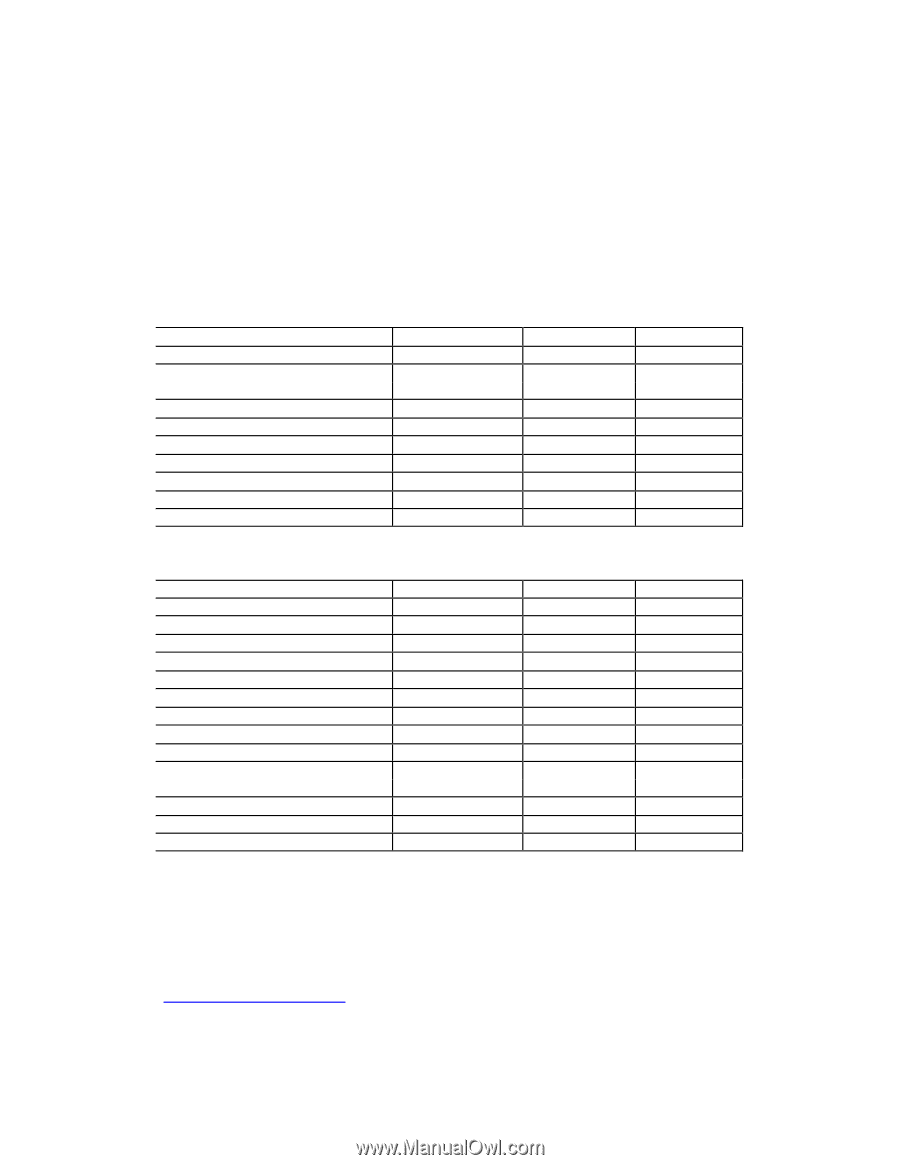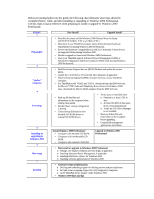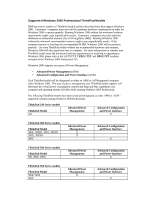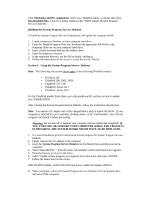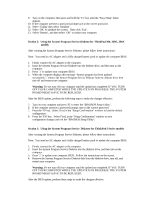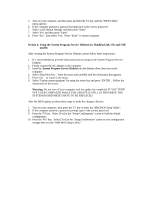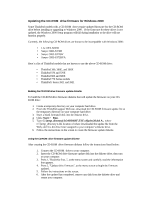Lenovo ThinkPad 380ED English - Windows 2000 Professional Setup Guide - Page 9
Updating the ThinkPad system BIOS for Windows 2000
 |
View all Lenovo ThinkPad 380ED manuals
Add to My Manuals
Save this manual to your list of manuals |
Page 9 highlights
Updating the ThinkPad system BIOS for Windows 2000 Before you install or upgrade your system to Windows 2000, you must update the computer (basic input/output system) BIOS on your ThinkPad computer. To take full advantage of all the features offered by Windows 2000, such as ACPI support, it is strongly recommended that you update your ThinkPad's system BIOS. If you do not update the system BIOS before installing Windows 2000, you will encounter problems with the Setup utility and Windows 2000 will not operate properly on computers with an outdated BIOS. The following is the list of system BIOS versions that are supported by Windows2000 Professional: APM-supported ThinkPad models: ThinkPad Model 380E, 380ED, 385E 380X (233/266 MHz) 385X, 385XD (300 MHz) 560E 560X 760XD, 765D (9385 XGA) 765D, 765L 770 i Series 2611-4x0/4x1 i Series 2611-4x2/5x2 BIOS Name IKB120WW IQB120WW Version I1ET49WW ICET31WW IFET19WW HRET22WW I8ET35WW HXET60WW HXET60WW IDET36WW V1.08 R01-A3e BIOS Date 12/03/99 12/03/99 12/06/99 12/01/99 12/17/99 12/09/99 12/09/99 09/17/99 10/29/99 10/29/99 ACPI-supported ThinkPad models: ThinkPad Model 240 380Z 390 390E 390X 560Z 570 600 600E (266/300 MHz) 600E (366 MHz or greater) 770E/ED 770X 770Z i Series 2621-4x0/5x0/4x1/5x1 BIOS Name IRET54WW IJB103WW ILB093WW ISB041WW IXB128WW Version 3.05.00 IGET30WW R01-G1 R01_B8 IEET29WW IMET57WW IBET45WW IHET40WW INET28WW IDET36WW IIET40WW IOET21WW R01-A21 BIOS Date 11/26/99 09/04/99 11/01/99 11/11/99 11/24/99 09/23/99 11/02/99 09/18/99 09/11/99 11/20/99 09/17/99 09/10/99 09/10/99 12/11/99 How to Update the System BIOS: The following steps are required to update the system BIOS for your ThinkPad computer . The latest Flash BIOS update disk file can be obtained from the IBM ThinkPad support Web site: http://www.ibm.com/pc/support/