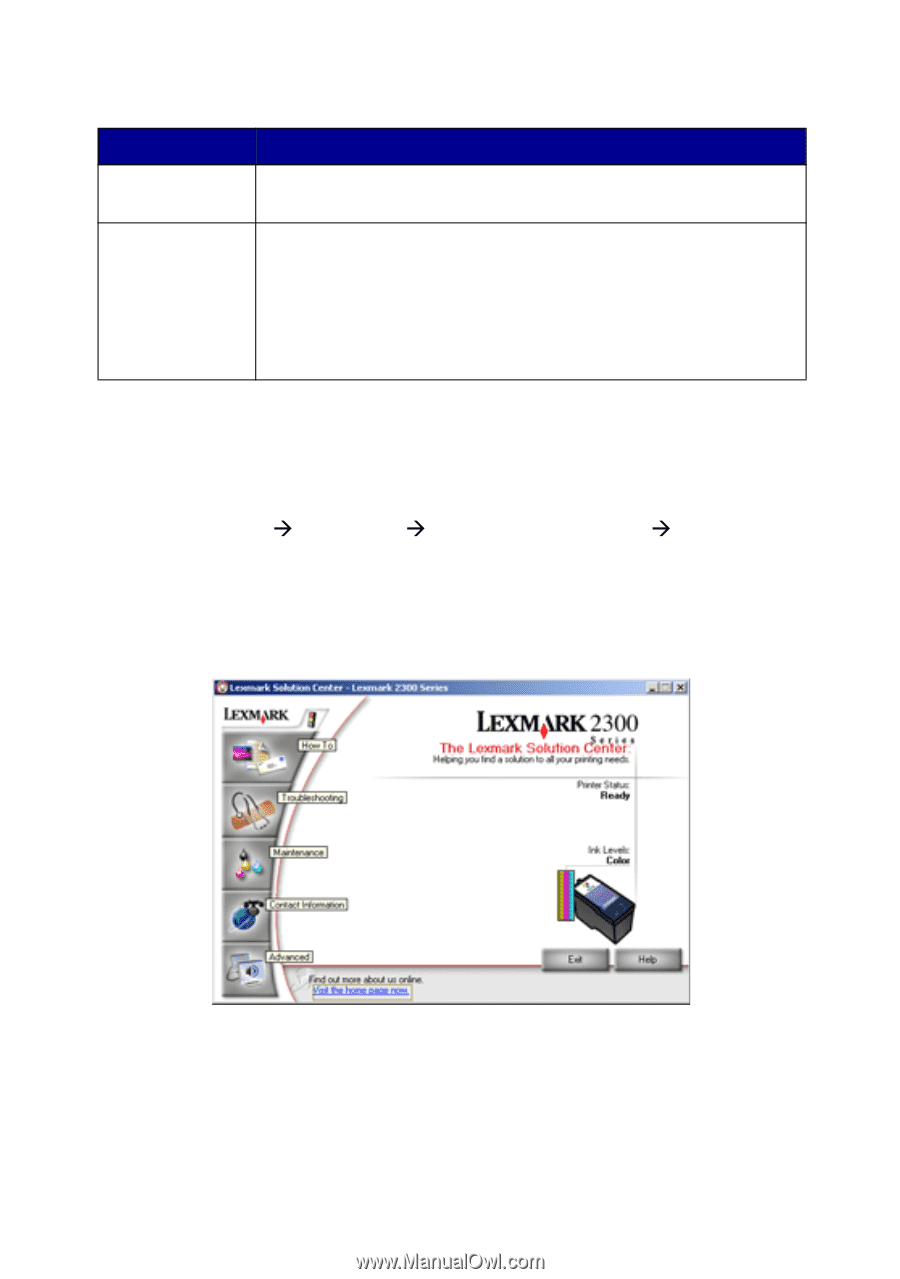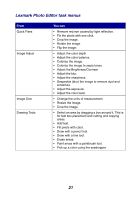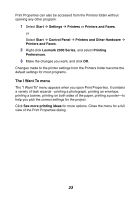Lexmark 2350 User's Guide - Page 25
Using the Lexmark Solution Center, Print Layout tab
 |
UPC - 734646051002
View all Lexmark 2350 manuals
Add to My Manuals
Save this manual to your list of manuals |
Page 25 highlights
Print Layout tab From Layout Duplexing Select Normal, Banner, Mirror, N-up, Poster, Booklet or Borderless • Two-Sided to print the document on both sides of the page • Side Flip or Top Flip to set which way the pages of the finished documents turn Note: If you select Side Flip, the pages of the document turn like the pages of a magazine. If you select Top Flip, the pages turn like the pages of a legal pad. Using the Lexmark Solution Center To open the Lexmark 2300 Series Solution Center (LSC): • Click Start Æ Programs Æ Lexmark 2300 Series Æ Lexmark Solution Center. • Right-click the Lexmark Imaging Studio icon in the system tray (often located in the bottom right corner of the computer screen), and select Lexmark 2300 Series Solution Center. 25