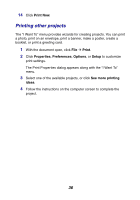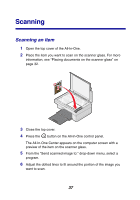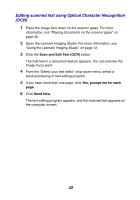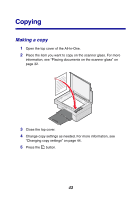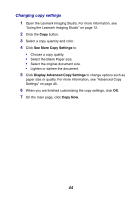Lexmark 2350 User's Guide - Page 41
E-mailing a scanned image or document, Share Photos button, Scan and e-mail a photo, Share Photos
 |
UPC - 734646051002
View all Lexmark 2350 manuals
Add to My Manuals
Save this manual to your list of manuals |
Page 41 highlights
E-mailing a scanned image or document 1 Open the Lexmark Imaging Studio. For more information, see "Using the Lexmark Imaging Studio" on page 12. 2 Click the Share Photos button. 3 Select Scan and e-mail a photo. 4 Follow the instructions on the computer screen to prepare the item for e-mailing. 5 Click Next. 6 Write a note to accompany the attached item, and then send it. E-mailing a saved image or document 1 Open the Lexmark Imaging Studio. For more information, see "Using the Lexmark Imaging Studio" on page 12. 2 Click the Share Photos button. 3 Select Find and e-mail a saved photo. 4 Click Show Folders to browse to the folder where the saved images are stored. 5 Click Hide Folders to close the folder window. 6 Select the photo(s) you want to send. 7 Follow the instructions on the computer screen to prepare the item for e-mailing. 8 Click Attach Now. 9 Write a note to accompany the attached item, and then send it. 41