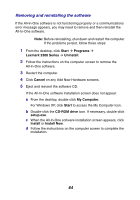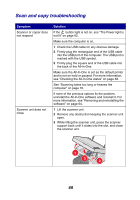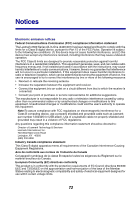Lexmark 2350 User's Guide - Page 68
Checking the All-In-One status, Start, Settings, Printers and Faxes, Printers, Control Panel
 |
UPC - 734646051002
View all Lexmark 2350 manuals
Add to My Manuals
Save this manual to your list of manuals |
Page 68 highlights
Checking the All-In-One status Check the All-In-One status to make sure a document is not being held or paused and that the All-In-One is set as the default printer. To check the status: 1 Click Start Æ Settings Æ Printers and Faxes or Printers. or Click Start Æ Control Panel Æ Printers and Other Hardware Æ Printers and Faxes. 2 Double-click the Lexmark 2300 Series icon. 3 Click Printer, and make sure no check mark appears next to Pause Printing. 4 Make sure a check mark does appear next to Set As Default. 68
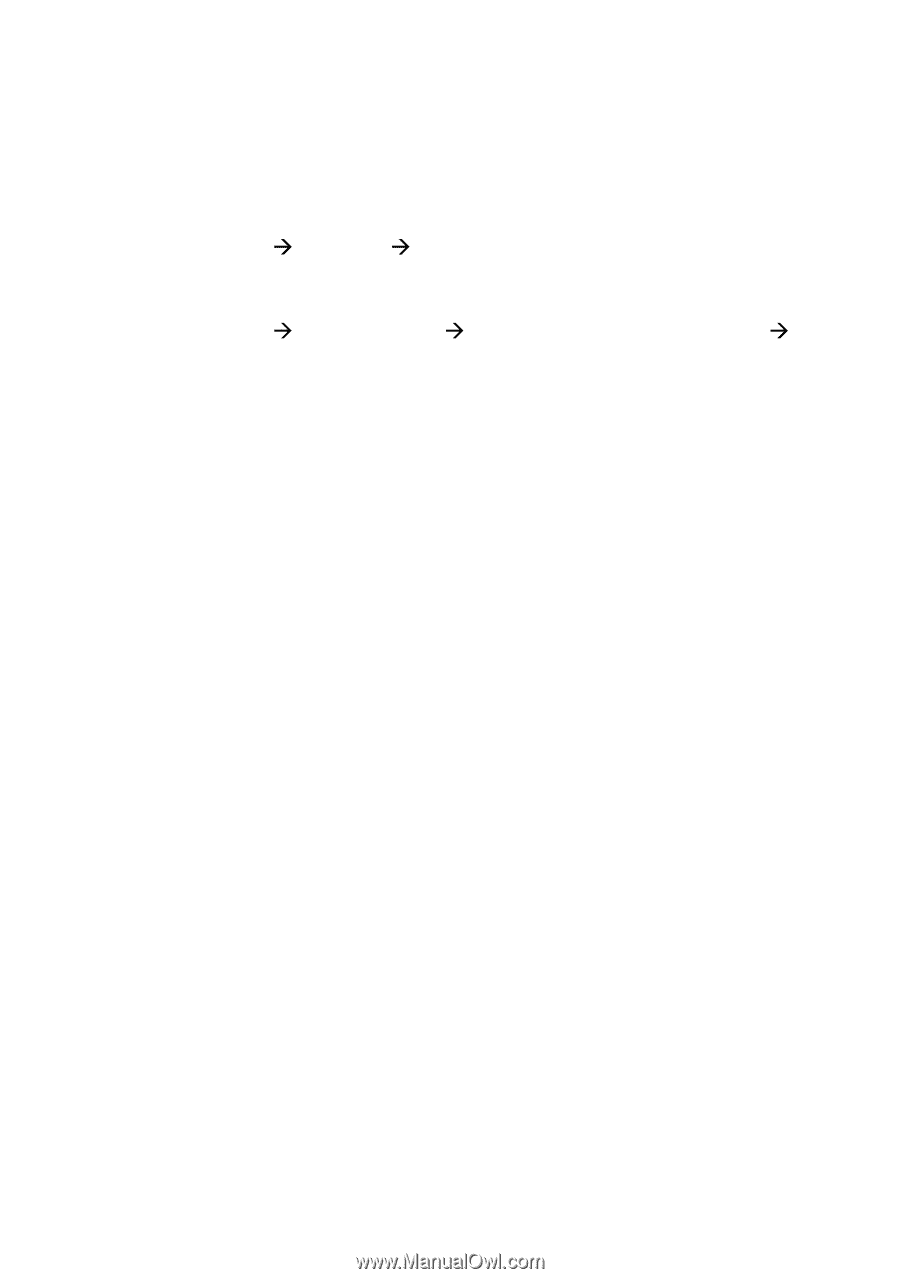
68
Checking the All-In-One status
Check the All-In-One status to make sure a document is not being held or
paused and that the All-In-One is set as the default printer. To check the
status:
1
Click
Start
Settings
Printers and Faxes
or
Printers
.
or
Click
Start
Control Panel
Printers and Other Hardware
Printers and Faxes
.
2
Double-click the
Lexmark 2300 Series
icon.
3
Click
Printer
, and make sure no check mark appears next to Pause
Printing.
4
Make sure a check mark does appear next to Set As Default.