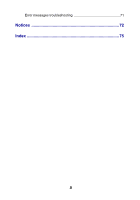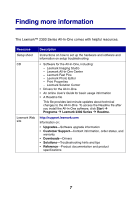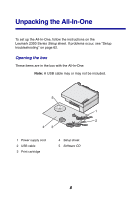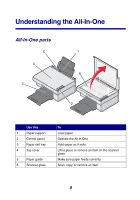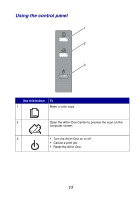Lexmark 2350 User's Guide - Page 9
Understanding the All-In-One, All-In-One parts - scanner
 |
UPC - 734646051002
View all Lexmark 2350 manuals
Add to My Manuals
Save this manual to your list of manuals |
Page 9 highlights
Understanding the All-In-One All-In-One parts 5 1 4 6 3 2 Use this 1 Paper support 2 Control panel 3 Paper exit tray 4 Top cover 5 Paper guide 6 Scanner glass To Load paper. Operate the All-In-One. Hold paper as it exits. Lift to place or remove an item on the scanner glass. Make sure paper feeds correctly. Scan, copy, or remove an item. 9
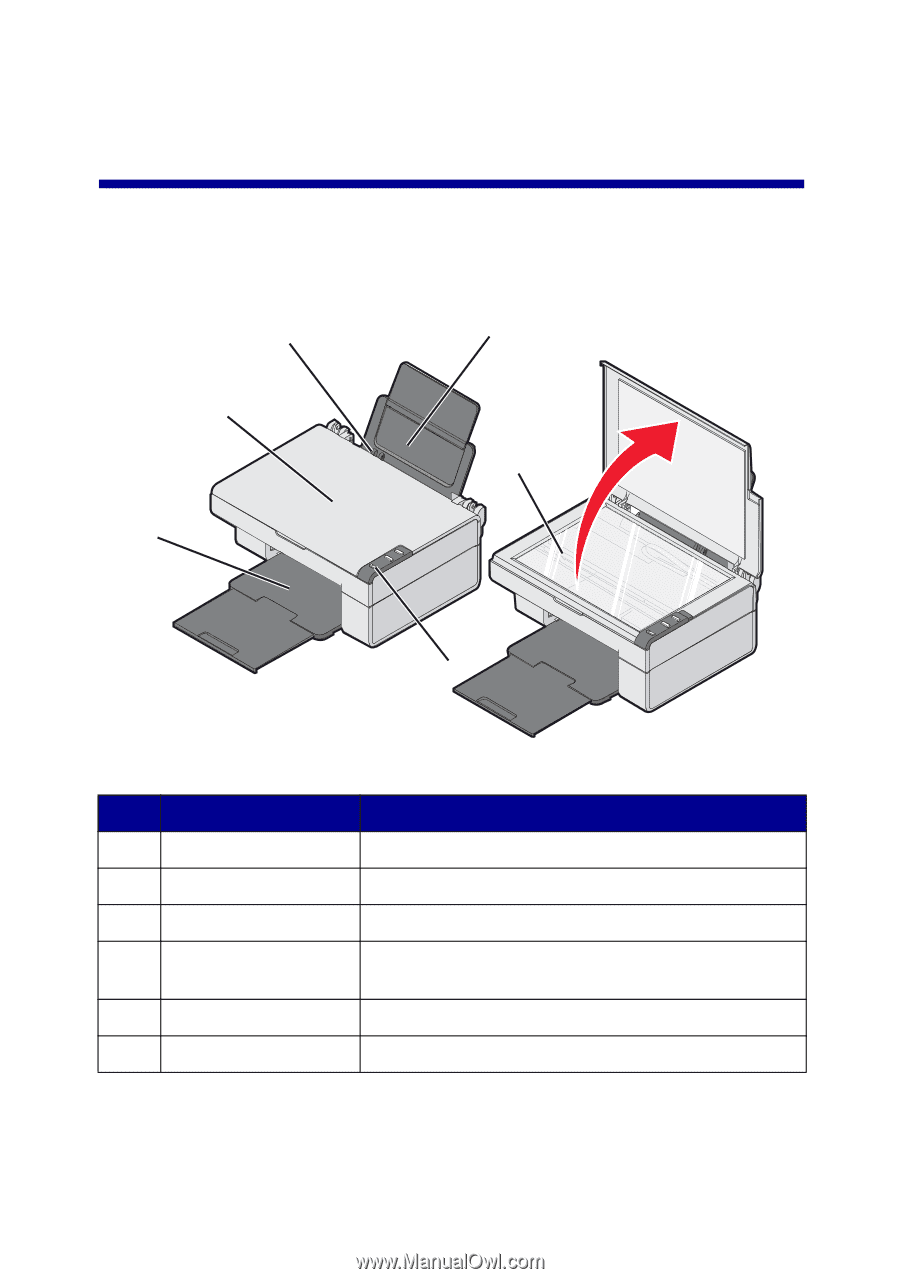
9
Understanding the All-In-One
All-In-One parts
Use this
To
1
Paper support
Load paper.
2
Control panel
Operate the All-In-One.
3
Paper exit tray
Hold paper as it exits.
4
Top cover
Lift to place or remove an item on the scanner
glass.
5
Paper guide
Make sure paper feeds correctly.
6
Scanner glass
Scan, copy, or remove an item.
6
1
2
3
4
5