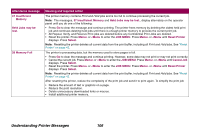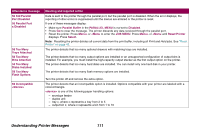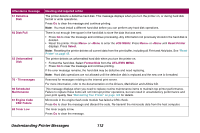Lexmark Optra T616 Administrator's Guide (1.4 MB) - Page 107
Complex Protect, SETUP MENU, Menu>, <Menu, JOB MENU, Cancel Job, Select, Reset Printer
 |
View all Lexmark Optra T616 manuals
Add to My Manuals
Save this manual to your list of manuals |
Page 107 highlights
Attendance message 39 Complex Page 51 Defective Flash 52 Flash Full Meaning and required action The page may not print correctly because the amount of text, graphics, or print information on the page is very complex. • Set Page Protect in the SETUP MENU to On and send the print job again. • Press Go to clear the message and continue printing. However, some data may not print or may not print correctly. Try to simplify the print job. • Cancel the current job. Press Menu> or or or or or or or or

107
Understanding Printer Messages
39 Complex Page
The page may not print correctly because the amount of text, graphics, or print information on the page is very
complex.
•
Set
Page Protect
in the
SETUP MENU
to
On
and send the print job again.
•
Press
Go
to clear the message and continue printing. However, some data may not print or may not print correctly.
Try to simplify the print job.
•
Cancel the current job. Press
Menu>
or
<Menu
to enter the
JOB MENU
. Press
Menu>
or
<Menu
until
Cancel Job
displays. Press
Select
.
•
Reset the printer. Press
Menu>
or
<Menu
to enter the
JOB MENU
.
Press
Menu>
or
<Menu
until
Reset Printer
displays. Press
Select
.
Note:
Resetting the printer deletes all current data from the print buffer, including all
Print and Hold
jobs. See
“
Reset
Printer
”
on page 43
.
51 Defective
Flash
The printer detects a defective flash memory. This message displays when you turn the printer on, or during format
and write to flash operations.
•
Press
Go
to clear the message and continue printing.
Note:
You must install a different flash memory before you can perform any flash memory operations.
52 Flash Full
There is not enough free space in the flash memory to store the data that was sent.
•
Press
Go
to clear the message and continue printing. Downloaded fonts and macros not previously stored in flash
memory are deleted.
•
Cancel the current job. Press
Menu>
or
<Menu
to enter the
JOB MENU
. Press
Menu>
or
<Menu
until
Cancel Job
displays. Press
Select
.
•
Reset the printer. Press
Menu>
or
<Menu
to enter the
JOB MENU
.
Press
Menu>
or
<Menu
until
Reset Printer
displays. Press
Select
.
Note:
Resetting the printer deletes all current data from the print buffer, including all
Print and Hold
jobs. See
“
Reset
Printer
”
on page 43
.
Attendance message
Meaning and required action