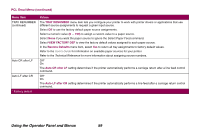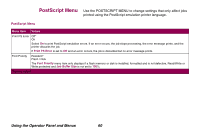Lexmark Optra T616 Administrator's Guide (1.4 MB) - Page 58
A4 Width, TRAY RENUMBER, Assign MP, Feeder, Con MP, Cassette, Assign Env Feeder - mp feeder
 |
View all Lexmark Optra T616 manuals
Add to My Manuals
Save this manual to your list of manuals |
Page 58 highlights
PCL Emul Menu (continued) Menu item A4 Width TRAY RENUMBER * Factory default Values 198 mm* 203 mm The A4 Width menu item lets you select the width of the logical page for A4 paper. When you select 198 mm, the width of the logical page is compatible with that of the Hewlett-Packard LaserJet 5 printer. When you select 203 mm, the width of the logical page is wide enough to print eighty 10-pitch characters. Assign MP Feeder Assign Tray x (where x represents a tray from 1 to 5) Assign Env Feeder Assign Man Paper Assign Man Env Each of the above menu items supports the following three values: Off* 0 ... 199 None VIEW FACTORY DEF Restore Defaults Yes No Note: Only installed paper sources display. However, you may set TRAY RENUMBER to uninstalled sources. Assign MP Feeder only displays when Configure MP is set to Cassette. Using the Operator Panel and Menus 58