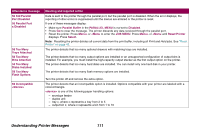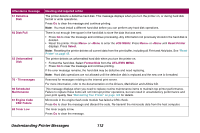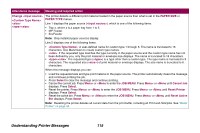Lexmark Optra T616 Administrator's Guide (1.4 MB) - Page 116
Delete All Jobs, Close Door or
 |
View all Lexmark Optra T616 manuals
Add to My Manuals
Save this manual to your list of manuals |
Page 116 highlights
Attendance message Check Connection Reattach Close Door or Insert Cartridge Close Duplex Rear Door Delete All Jobs. Go/Stop? Meaning and required action The printer has lost communication with one of the following devices: • Tray x, where x represents a tray from 2 to 5 • Output bin x, where x represents an output bin from 1 to 10 • Duplex unit • Envelope feeder Note: Only installed options display. Communication may be lost if the optional device was removed from the printer, for example, to clear a paper jam. It may still be attached to the printer, but may not be fully connected or may be experiencing a hardware failure. If this message displays: • Reestablish communication by removing the optional device and reattaching it to the printer. When the optional device is recognized by the printer, the message clears. • Press Go to run a configuration change and continue printing. The printer resumes printing without the optional device. • In case of a hardware failure, turn the printer off and back on. If the error recurs, turn the printer off, remove the optional device, and call for service. The upper front door is open or the print cartridge is not installed. Close the door or install the print cartridge, then close the door. The duplex rear door is open. Close the duplex rear door. The printer requests confirmation to delete all Print and Hold jobs. This message displays if Delete All Jobs is selected from the CONFIDENTIAL JOB or the HELD JOBS menu item. • Press Go to continue. The printer deletes all Confidential jobs, or all Repeat Print, Reserve Print, and Verify Print jobs. • Press Stop to cancel this operation. See "CONFIDENTIAL JOB" on page 37 or "HELD JOBS" on page 40 for more details. Understanding Printer Messages 116