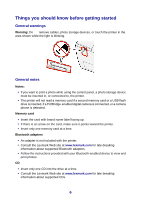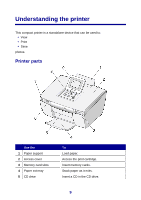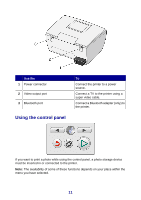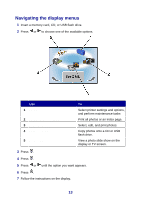Lexmark P450 User's Guide - Page 11
Using the control panel, the printer. - bluetooth
 |
View all Lexmark P450 manuals
Add to My Manuals
Save this manual to your list of manuals |
Page 11 highlights
Use the 1 Power connector 2 Video output port 3 Bluetooth port Using the control panel To Connect the printer to a power source. Connect a TV to the printer using a super video cable. Connect a Bluetooth adapter (only) to the printer. If you want to print a photo while using the control panel, a photo storage device must be inserted in or connected to the printer. Note: The availability of some of these functions depends on your place within the menu you have selected. 11
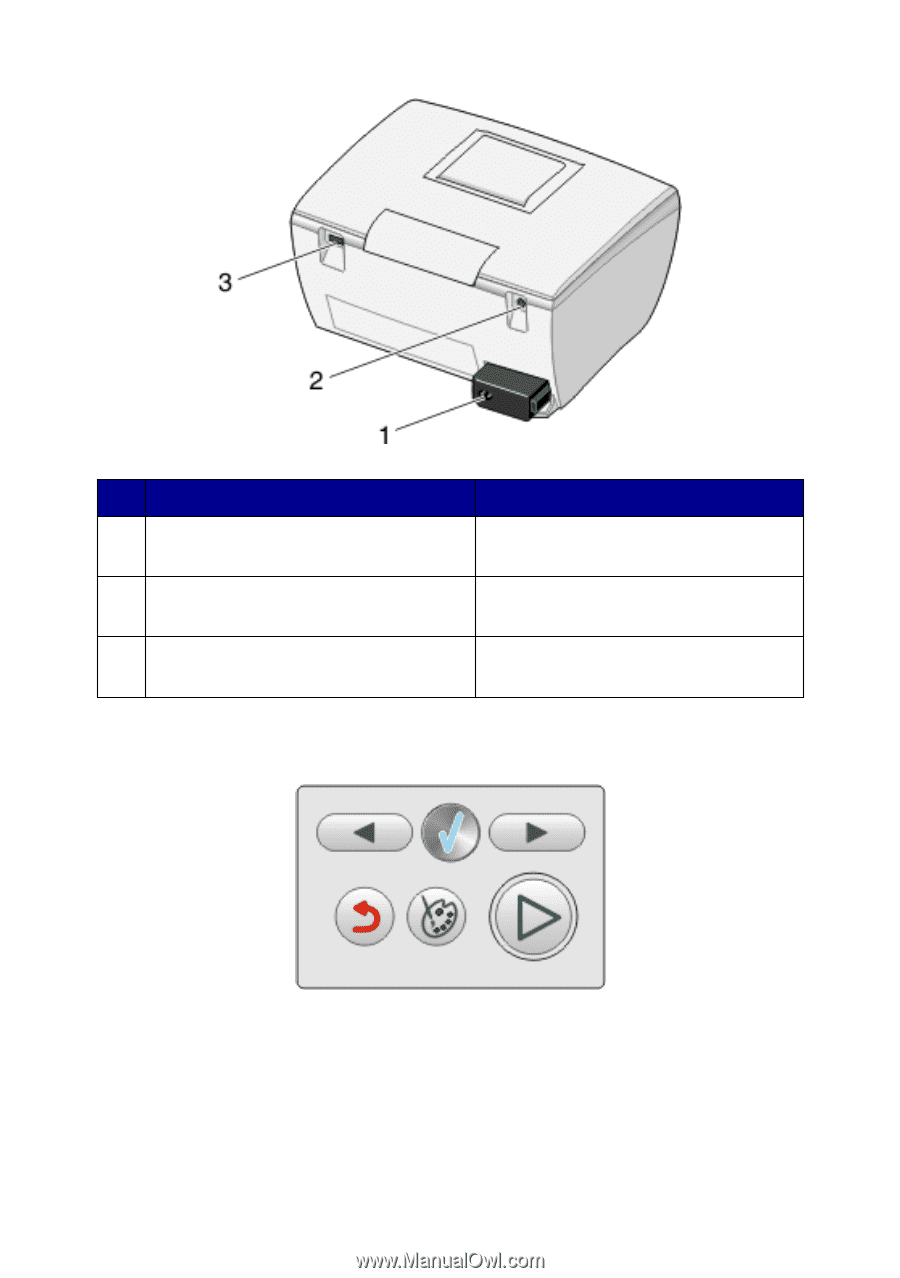
Use the
To
1
Power connector
Connect the printer to a power
source.
2
Video output port
Connect a TV to the printer using a
super video cable.
3
Bluetooth port
Connect a Bluetooth adapter (only) to
the printer.
Using the control panel
If you want to print a photo while using the control panel, a photo storage device
must be inserted in or connected to the printer.
Note:
The availability of some of these functions depends on your place within the
menu you have selected.
11