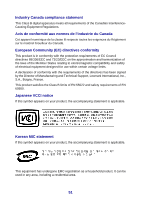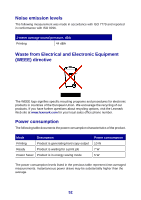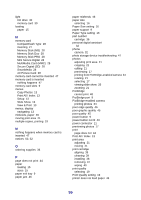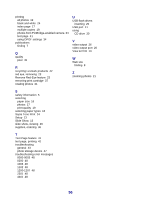Lexmark P450 User's Guide - Page 56
Sepia Tone Print, Test feature
 |
View all Lexmark P450 manuals
Add to My Manuals
Save this manual to your list of manuals |
Page 56 highlights
printing all photos 19 black and white 24 index page 17 multiple copies 19 photos from PictBridge-enabled camera 34 test page 41 using DPOF settings 34 publications finding 7 Q quality poor 45 R recycling Lexmark products 42 red eye, removing 23 Remove Red-Eye feature 23 removing print cartridge 37 rotating photos 21 U USB flash drives inserting 29 USB port 11 using CD drive 30 V video output 26 video output port 26 View & Print 13 W Web site finding 8 Z zooming photos 21 S safety information 5 selecting paper size 16 photos 17 print quality 19 selecting paper types 16 Sepia Tone Print 24 Setup 13 Slide Show 13 slide show, viewing 26 supplies, ordering 36 T Test Page feature 41 test page, printing 41 troubleshooting general 43 photo storage device 47 troubleshooting error messages 0000-0003 48 0200 48 1003 48 1102 48 1200-1207 48 2301 48 4301 48 56