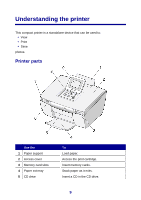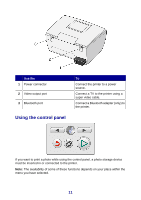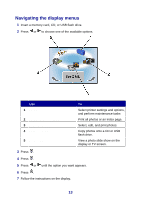Lexmark P450 User's Guide - Page 14
Selecting Setup printer options, Video Output Format - bluetooth adapter
 |
View all Lexmark P450 manuals
Add to My Manuals
Save this manual to your list of manuals |
Page 14 highlights
Selecting Setup printer options Setup features let you select options for printer operation. Some of the available options include: • Language • Power Save • Clear Settings • Restore Defaults • Bluetooth Mode • Video Output Format 1 Insert a memory card, CD, or USB flash drive; connect a PictBridge-enabled digital camera; or make sure a Bluetooth adapter is attached. 2 Press or until Setup appears. 3 Press or until the option you want appears. 4 Press . 5 Follow the instructions on the display. 14
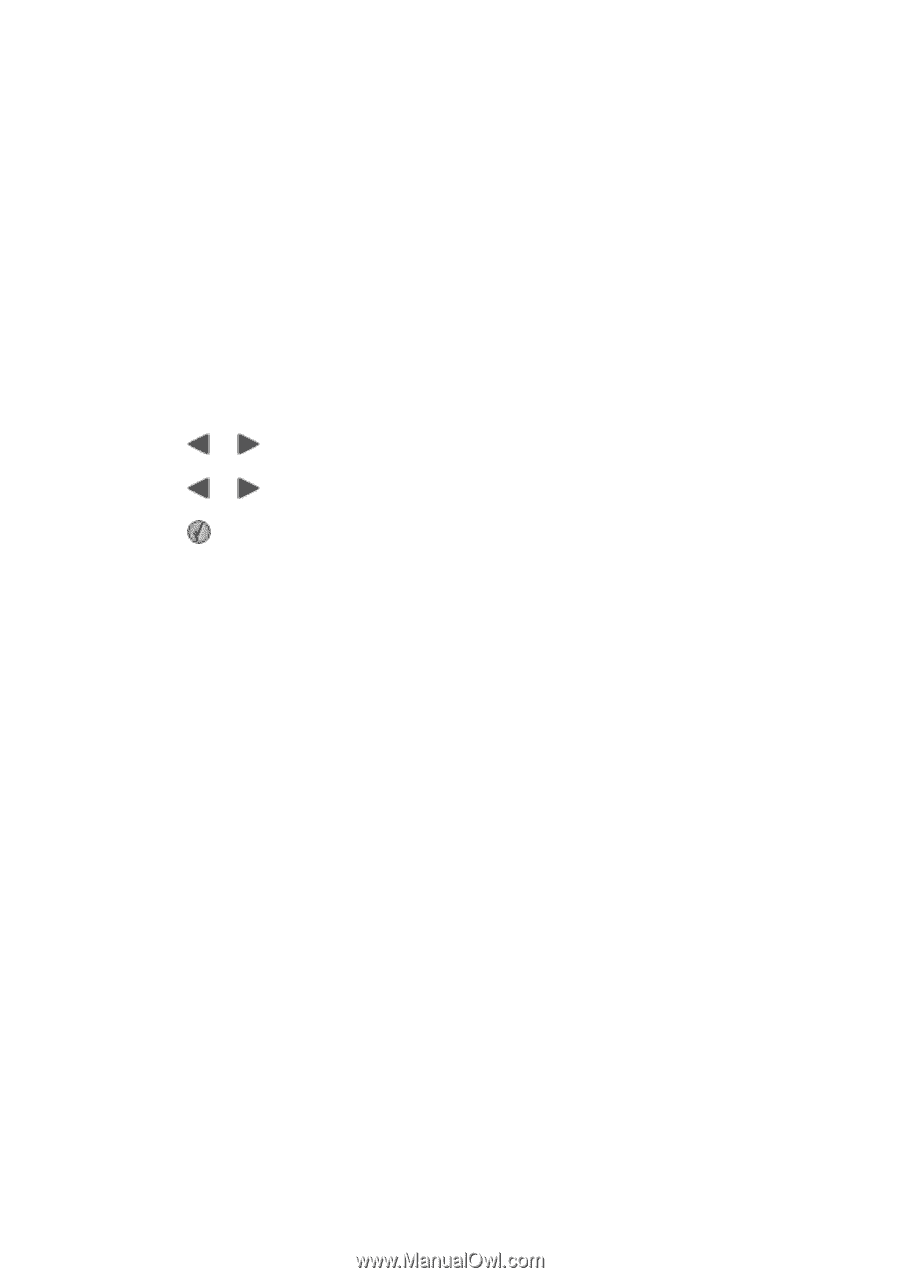
Selecting Setup printer options
Setup features let you select options for printer operation. Some of the available
options include:
•
Language
•
Power Save
•
Clear Settings
•
Restore Defaults
•
Bluetooth Mode
•
Video Output Format
1
Insert a memory card, CD, or USB flash drive; connect a PictBridge-enabled
digital camera; or make sure a Bluetooth adapter is attached.
2
Press
or
until
Setup
appears.
3
Press
or
until the option you want appears.
4
Press
.
5
Follow the instructions on the display.
14