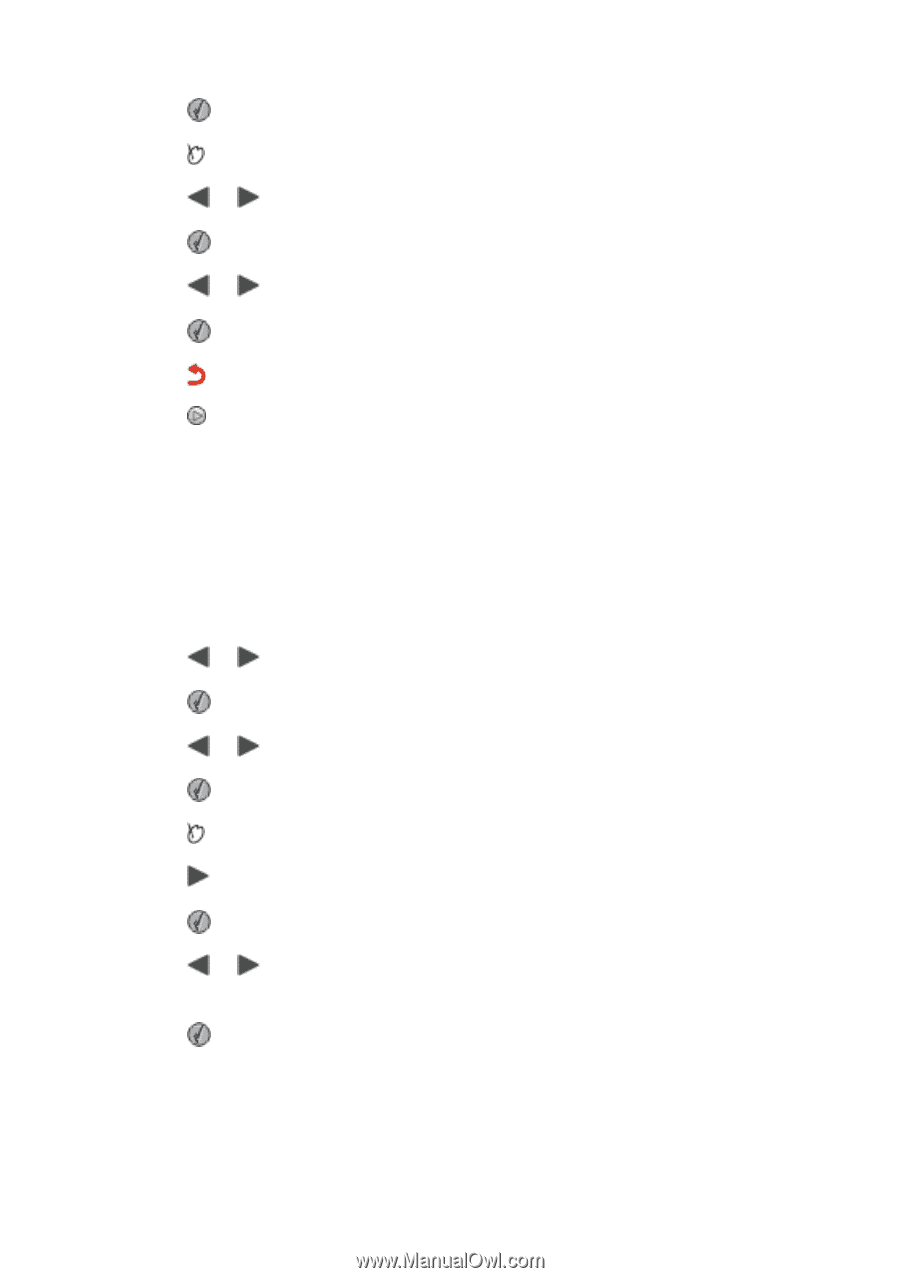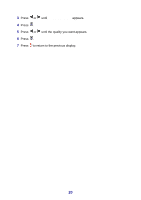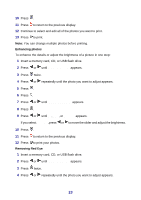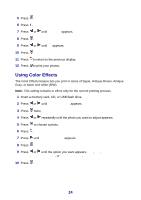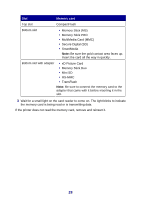Lexmark P450 User's Guide - Page 24
Using Color Effects, Red Eye, View & Print, Color Effects, Sepia Tone, Print, Antique Brown
 |
View all Lexmark P450 manuals
Add to My Manuals
Save this manual to your list of manuals |
Page 24 highlights
5 Press . 6 Press . 7 Press or until Red Eye appears. 8 Press . 9 Press or until On appears. 10 Press . 11 Press 12 Press to return to the previous display. to print your photos. Using Color Effects The Color Effects feature lets you print in tones of Sepia, Antique Brown, Antique Gray, or black and white (B/W). Note: This setting remains in effect only for the current printing process. 1 Insert a memory card, CD, or USB flash drive. 2 Press or until View & Print appears. 3 Press twice. 4 Press or repeatedly until the photo you want to adjust appears. 5 Press to choose a photo. 6 Press . 7 Press until Color Effects appears. 8 Press . 9 Press or until the option you want appears: Off, B/W, Sepia Tone Print, Antique Brown, or Antique Gray. 10 Press . 24