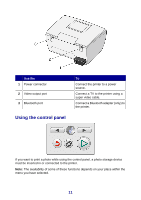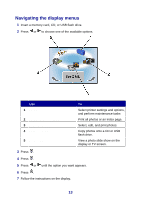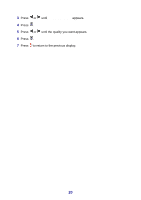Lexmark P450 User's Guide - Page 15
Loading paper into the printer, Loading paper
 |
View all Lexmark P450 manuals
Add to My Manuals
Save this manual to your list of manuals |
Page 15 highlights
Loading paper into the printer Using supported paper types • Card stock-postcards, index cards, greeting cards, Hagaki cards • Photo paper-glossy, Lexmark Everyday Photo, Lexmark Premium Photo Using supported paper types • 4 x 6 in • A6 • 10 x 15 cm •L • Hagaki Before loading paper Make sure: • The paper is not used or damaged. • You do not force paper into the printer. Do not attempt to overload the paper support. Loading paper 1 Move the paper guide (located inside the paper support) to the left. 2 Place the paper against the right side of the paper support. 15
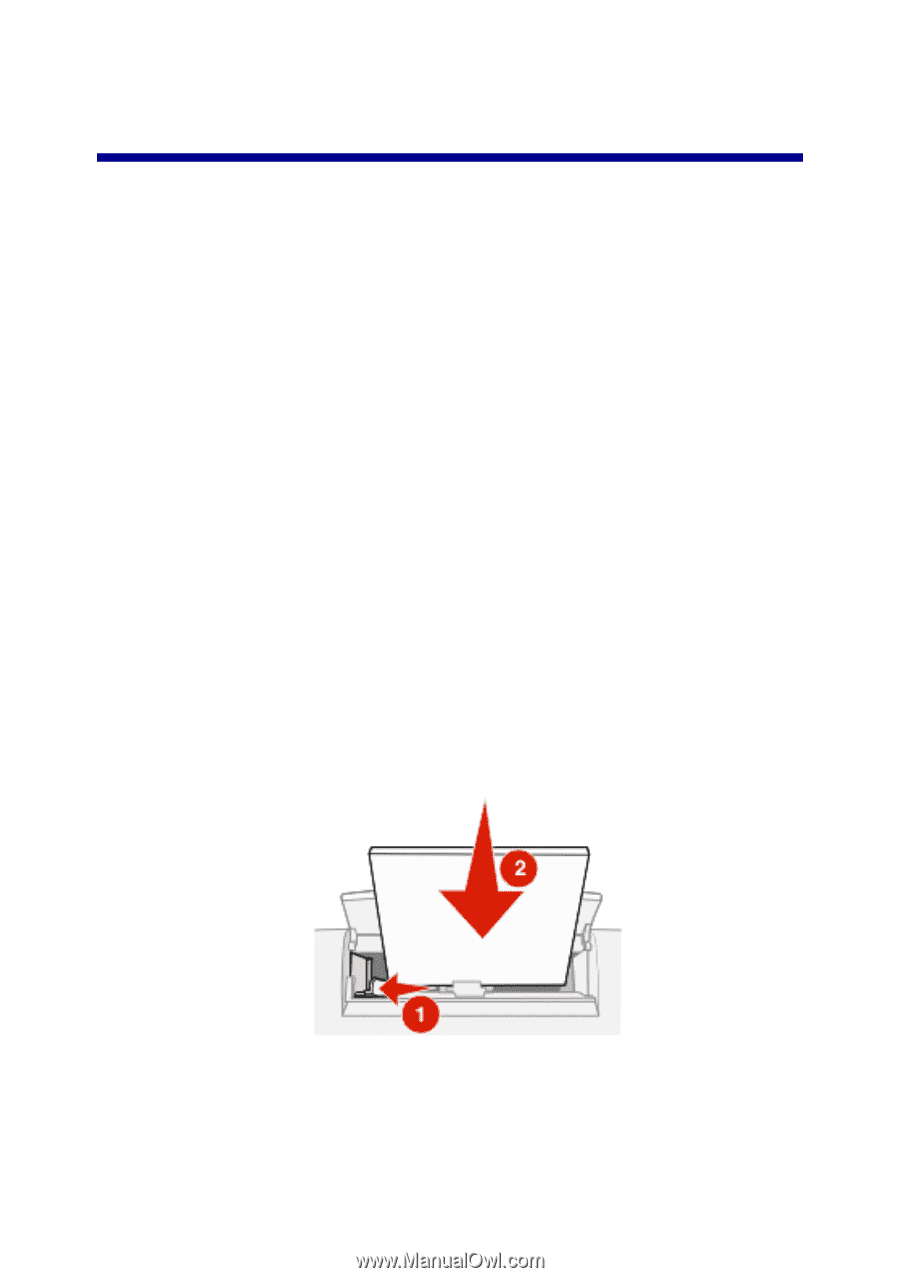
Loading paper into the printer
Using supported paper types
•
Card stock—postcards, index cards, greeting cards, Hagaki cards
•
Photo paper—glossy, Lexmark Everyday Photo, Lexmark Premium Photo
Using supported paper types
•
4 x 6 in
•
A6
•
10 x 15 cm
•
L
•
Hagaki
Before loading paper
Make sure:
•
The paper is not used or damaged.
•
You do not force paper into the printer. Do not attempt to overload the paper
support.
Loading paper
1
Move the paper guide (located inside the paper support) to the left.
2
Place the paper against the right side of the paper support.
15