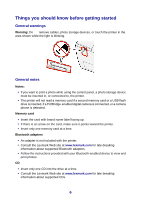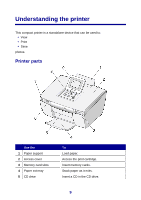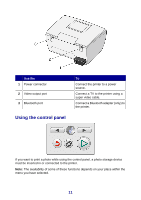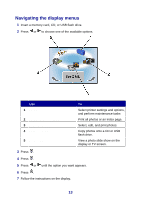Lexmark P450 User's Guide - Page 8
Web site, Description, Where to find
 |
View all Lexmark P450 manuals
Add to My Manuals
Save this manual to your list of manuals |
Page 8 highlights
Web site Description Where to find Our Web site contains a variety of information. Note: All paths for the Web site are subject to change. Visit our Web site at www.lexmark.com. 1 Go to the Web site. 2 Select a language from the drop-down list in the upper-right corner of the page. 3 Select the link for the information you need. Record the following information (located on the store receipt and the back of the printer), and have it ready when you contact us so that we may serve you faster: Machine Type number: Serial number: Date purchased: Store where purchased: 8
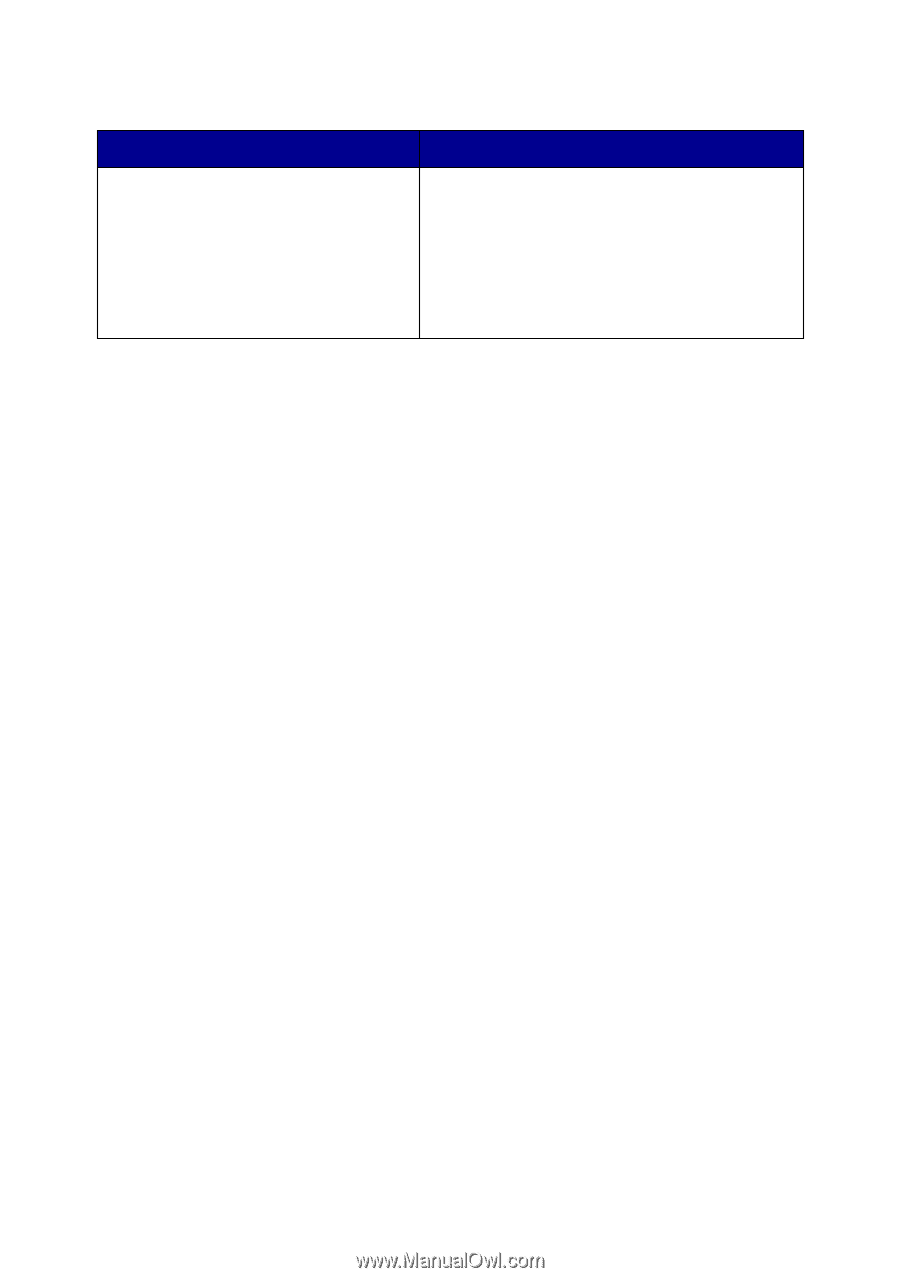
Web site
Description
Where to find
Our Web site contains a variety of
information.
Note:
All paths for the Web site are
subject to change.
Visit our Web site at
www.lexmark.com
.
1
Go to the Web site.
2
Select a language from the drop-down
list in the upper-right corner of the page.
3
Select the link for the information you
need.
Record the following information (located on the store receipt and the back of the
printer), and have it ready when you contact us so that we may serve you faster:
Machine Type number:
Serial number:
Date purchased:
Store where purchased:
8