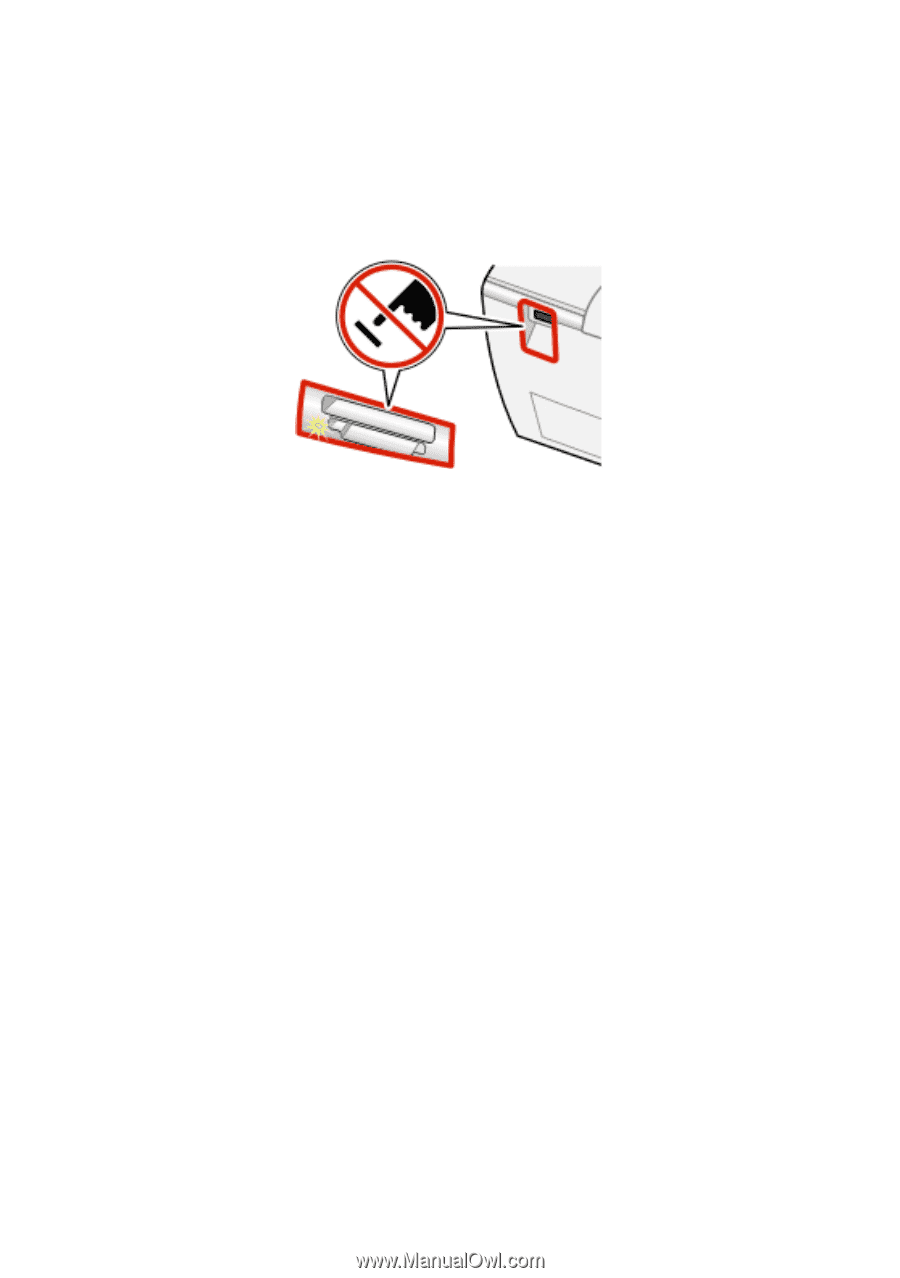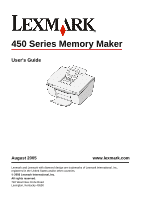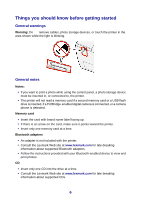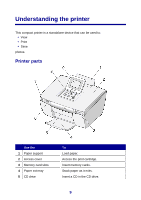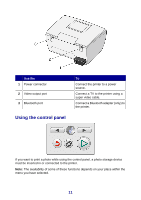Lexmark P450 User's Guide - Page 6
Things you should know before getting started, General warnings, General notes - instructions
 |
View all Lexmark P450 manuals
Add to My Manuals
Save this manual to your list of manuals |
Page 6 highlights
Things you should know before getting started General warnings Warning: Do not remove cables, photo storage devices, or touch the printer in the area shown while the light is blinking. General notes Notes: • If you want to print a photo while using the control panel, a photo storage device must be inserted in, or connected to, the printer. • The printer will not read a memory card if a second memory card or a USB flash drive is inserted, if a PictBridge-enabled digital camera is connected, or a camera phone is detected. Memory card • Insert the card with brand name label facing up. • If there is an arrow on the card, make sure it points toward the printer. • Insert only one memory card at a time. Bluetooth adapters • An adapter is not included with the printer. • Consult the Lexmark Web site at www.lexmark.com for late-breaking information about supported Bluetooth adapters. • Follow the instructions provided with your Bluetooth-enabled device to view and print photos. CD • Insert only one CD into the drive at a time. • Consult the Lexmark Web site at www.lexmark.com for late-breaking information about supported CDs. 6