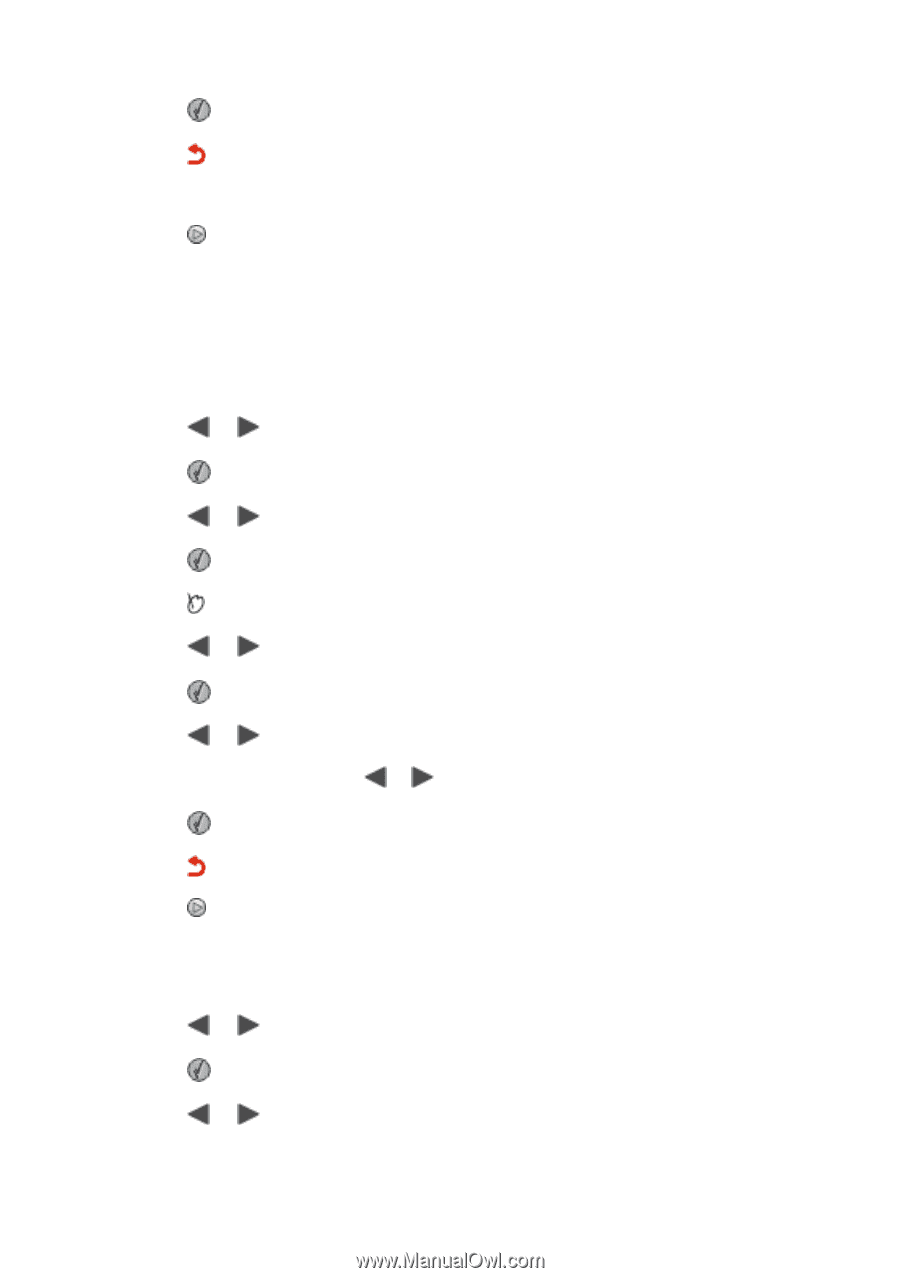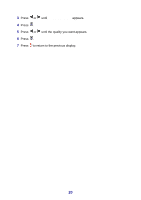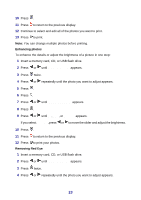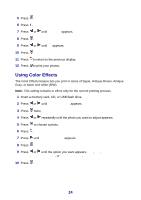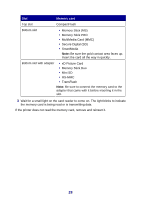Lexmark P450 User's Guide - Page 23
Enhancing photos, Removing Red Eye, View & Print, Image Enhance, Manual
 |
View all Lexmark P450 manuals
Add to My Manuals
Save this manual to your list of manuals |
Page 23 highlights
10 Press . 11 Press to return to the previous display. 12 Continue to select and edit all of the photos you want to print. 13 Press to print. Note: You can change multiple photos before printing. Enhancing photos To enhance the details or adjust the brightness of a picture in one step: 1 Insert a memory card, CD, or USB flash drive. 2 Press or until View & Print appears. 3 Press twice. 4 Press or repeatedly until the photo you want to adjust appears. 5 Press . 6 Press . 7 Press or until Image Enhance appears. 8 Press . 9 Press or until On, Off, or Manual appears. If you select Manual, press or to move the slider and adjust the brightness. 10 Press . 11 Press to return to the previous display. 12 Press to print your photos. Removing Red Eye 1 Insert a memory card, CD, or USB flash drive. 2 Press or until View & Print appears. 3 Press twice. 4 Press or repeatedly until the photo you want to adjust appears. 23