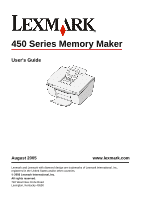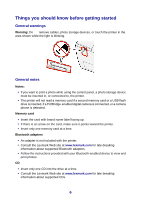Contents
Safety and other information
..........................................................
5
Things you should know before getting started
................................................
6
Finding information about the printer
................................................................
7
Understanding the printer
...............................................................
9
Printer parts
......................................................................................................
9
Using the control panel
...................................................................................
11
Navigating the display menus
.........................................................................
13
Loading paper into the printer
......................................................
15
Loading paper
.................................................................................................
15
Selecting the paper size
.................................................................................
16
Selecting the paper type
.................................................................................
16
Getting started printing photos
....................................................
17
Previewing photos
..........................................................................................
17
Selecting and printing photos
.........................................................................
17
Printing an index page
....................................................................................
17
Printing all photos from a photo storage device
..............................................
19
Printing multiple copies of a photo
..................................................................
19
Changing the print quality
...............................................................................
19
Selecting and editing photos
........................................................
21
Adjusting the print area
...................................................................................
21
Adjusting the appearance of photos
..............................................................
22
Using Color Effects
.........................................................................................
24
Viewing a slide show
.....................................................................
26
Viewing a photo slide show
............................................................................
26
Video output
....................................................................................................
26
3