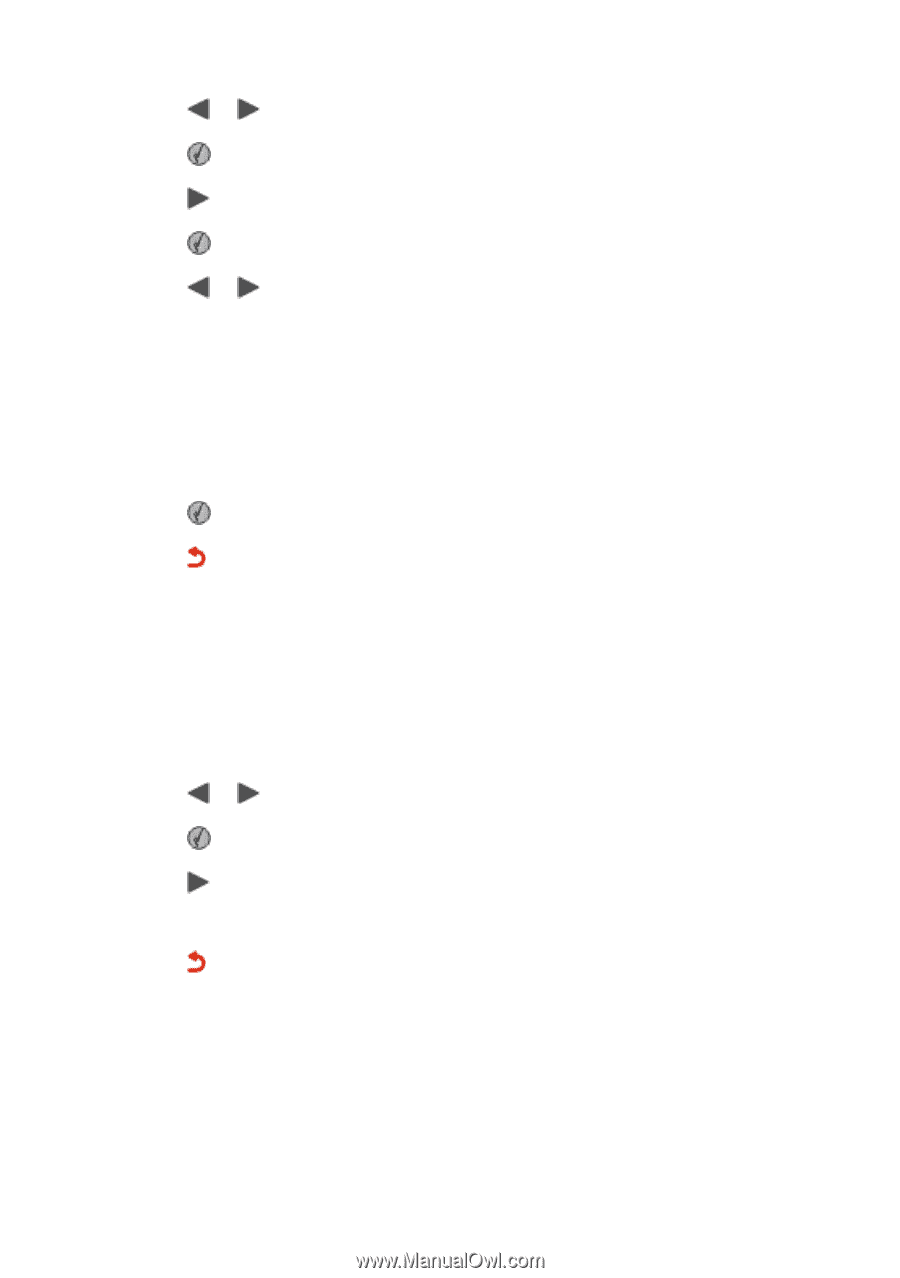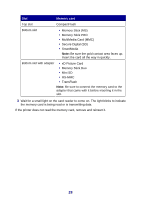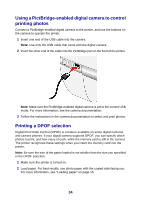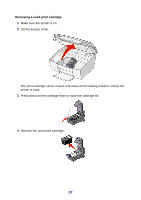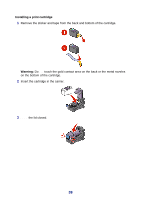Lexmark P450 User's Guide - Page 33
Notes, Locating the Device Name and Universally Administered Address UAA, Setup, Bluetooth Mode
 |
View all Lexmark P450 manuals
Add to My Manuals
Save this manual to your list of manuals |
Page 33 highlights
1 Press or until Setup appears. 2 Press . 3 Press until Bluetooth Mode appears. 4 Press . 5 Press or until Non-Discoverable or Discoverable appears. Notes: • Off means that Bluetooth is off. • Discoverable means that Bluetooth is on. The printer looks for other units and can be found by other units. • Non-Discoverable means that Bluetooth is on. The printer looks for other units but cannot be found by other units. 6 Press . 7 Press to exit the Setup menu. Locating the Device Name and Universally Administered Address (UAA) This option lets you view the Device Name and UAA number automatically assigned for Bluetooth devices. You may do this to determine the factory assigned name or UAA number to assign to it for your mobile phone or personal digital assistant (PDA). Some mobile devices display the UAA number instead of a name. Note: The device name and UAA number cannot be changed. 1 Press or until Setup appears. 2 Press . 3 Press until Bluetooth Mode appears. The printer device name appears. 4 Press to exit the Setup menu. 33