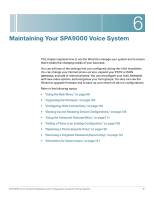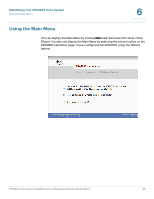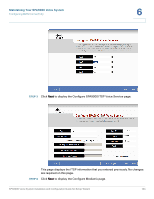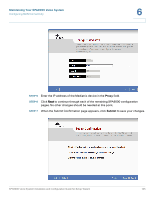Linksys SPA921 Cisco SPA9000 Voice System Using Setup Wizard Installation and - Page 102
Upgrading the Firmware, Network Settings, Firmware Upgrade, Save / Load Configuration
 |
UPC - 745883570799
View all Linksys SPA921 manuals
Add to My Manuals
Save this manual to your list of manuals |
Page 102 highlights
Maintaining Your SPA9000 Voice System Upgrading the Firmware 6 • Network Settings: Choose this option to configure dynamic or static IP addresses and to define DNS entries. These procedures are described in "Configuring a Static IP Address on the SPA9000 (If Prompted)," on page 59. • Firmware Upgrade: Choose this option to upgrade the firmware on the SPA devices. These procedures are described in "Upgrading the Firmware," on page 100. • Save / Load Configuration: Choose this option to backup and restore your SPA9000 Voice System configuration. These procedures are described in "Backing Up and Restoring Device Configurations," on page 106. Upgrading the Firmware Use the Firmware Upgrade feature to upgrade the firmware on all devices. NOTE The Wizard uses the firmware files that are stored in its root directory. If you download new firmware, you should store it in this location for easy installation with the Wizard. SPA9000 Voice System Installation and Configuration Guide for Setup Wizard 100