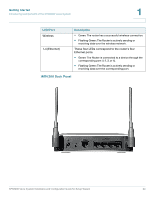Linksys SPA921 Cisco SPA9000 Voice System Using Setup Wizard Installation and - Page 31
C. Testing the Installation and Configuration
 |
UPC - 745883570799
View all Linksys SPA921 manuals
Add to My Manuals
Save this manual to your list of manuals |
Page 31 highlights
Installation and Configuration Process Overview C. Testing the Installation and Configuration 2 C. Testing the Installation and Configuration After the system is installed and configured using the Setup Wizard, it is recommended that you perform some basic tests to ensure that the SPA9000 Voice System is properly installed and configured. Chapter 5, "Testing Your SPA9000 Voice System," provides basic steps for verifying your SPA9000 Voice System is properly installed and is operational. D. Maintaining the SPA9000 Voice System Using the Wizard After the system is installed, configured and operational, it is possible that you require to update the system (e.g. to add a new extension because there is a new employee on the business, or to add a new SPA400 because of additional PSTN traffic). Chapter 6, "Maintaining Your SPA9000 Voice System," explains all individual menu options for performing basic and advanced configuration tasks. SPA9000 Voice System Installation and Configuration Guide for Setup Wizard 29