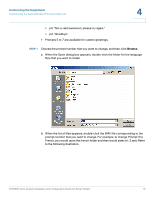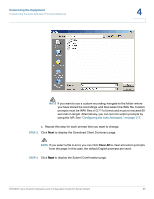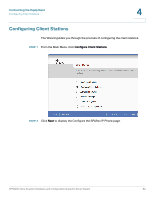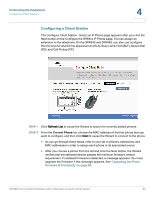Linksys SPA921 Cisco SPA9000 Voice System Using Setup Wizard Installation and - Page 85
Checking DNS, Initializing network
 |
UPC - 745883570799
View all Linksys SPA921 manuals
Add to My Manuals
Save this manual to your list of manuals |
Page 85 highlights
Connecting the Equipment Configuring Client Stations 4 STEP 3 Connect the SPA9x2 phones to PoE ports on your network switch. Connect the WAN port on the phone to the network cable that connects to your switch. You can connect your computer to the PC port on the phone if you only have one network connection in your office. NOTE If you are using a non-PoE switch, connect PA100 power adapters to the phones to provide power from a wall outlet. The phones will display the following messages: • Initializing network • Checking DNS The phone's buttons will change appearance as the installation progresses: • Flashing orange • Shining solid orange (indicating that the phone cannot properly communicate with the SPA9000 at this time) SPA9000 Voice System Installation and Configuration Guide for Setup Wizard 83