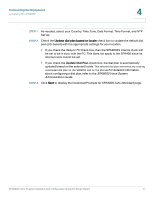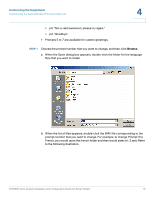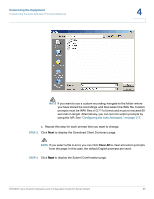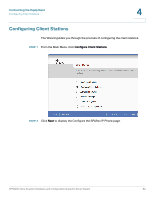Linksys SPA921 Cisco SPA9000 Voice System Using Setup Wizard Installation and - Page 79
Update Dial Plan, Resync PC, SPA9000 Voice System, Administration Guide
 |
UPC - 745883570799
View all Linksys SPA921 manuals
Add to My Manuals
Save this manual to your list of manuals |
Page 79 highlights
Connecting the Equipment Localizing the SPA9000 4 STEP 1 As needed, select your Country, Time Zone, Date Format, Time Format, and NTP Server. STEP 2 Check the Update dial plan based on locale check box to update the default dial plan (US-based) with the appropriate settings for your location. • If you check the Resync PC check box, then the SPA9000's internal clock will be set to be in sync with the PC. This does not apply to the SPA400 since its internal clock cannot be set. • If you check the Update Dial Plan check box, the dial plan is automatically updated based on the selected locale. This selected dial plan overwrites any existing customized dial plan on the SPA9000 and on the phones.For detailed information about configuring a dial plan, refer to the SPA9000 Voice System Administration Guide. STEP 3 Click Next to display the Download Prompts for SPA9000 Auto Attendant page. SPA9000 Voice System Installation and Configuration Guide for Setup Wizard 77