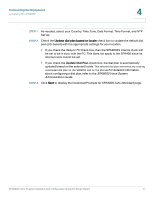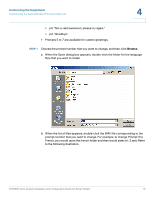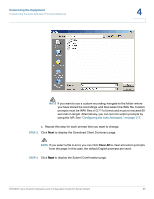Linksys SPA921 Cisco SPA9000 Voice System Using Setup Wizard Installation and - Page 77
STEP 4, Move Up, Move Down, Ring Extension
 |
UPC - 745883570799
View all Linksys SPA921 manuals
Add to My Manuals
Save this manual to your list of manuals |
Page 77 highlights
Connecting the Equipment Configuring Inbound Call Routing 4 STEP 4 To modify the ring order of the Chosen stations for sequential hunt rules, click an extension number and then click Move Up or Move Down until it appears in the desired position. STEP 5 Click OK to return to the Configure SPA9000 Hunt Groups page. STEP 6 Create other hunt groups, as needed. STEP 7 Click Next to display the client account changes. The Client Account Changes dialog box appears. STEP 8 Click OK to close the dialog box and to return to the Configure the SPA9000 Call Routing Rule page. STEP 9 Select the Ring Extension radio button. STEP 10 From the Ring Extension drop-down list, choose the hunt group that you created, for example Sales. Leave the default ring time of 20 seconds. STEP 11 Click Next to display the Localization page. SPA9000 Voice System Installation and Configuration Guide for Setup Wizard 75