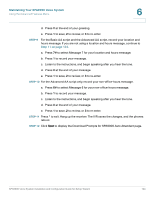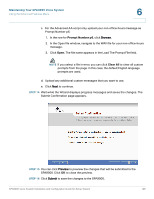Linksys SPA921 Cisco SPA9000 Voice System Using Setup Wizard Installation and - Page 124
When the Con Non Office Hours Auto Attendant AA Operation choose
 |
UPC - 745883570799
View all Linksys SPA921 manuals
Add to My Manuals
Save this manual to your list of manuals |
Page 124 highlights
Maintaining Your SPA9000 Voice System Using the Advanced Features Menu 6 b. In the Weekends and Non-Office Hours section, click the days when the business is closed. In the following example, the business is closed on Sunday and Monday. c. Click Next. d. On the Configure Office Hour Auto Attendant (AA) Operation page, choose the menu options that are active when the business is open. - Ring Receptionist: Choose the extension that rings when a caller presses 0. - Ring Hunt Group: Choose a number from the first drop-down list, and then choose the hunt group that rings when a caller presses that number. Repeat as needed, to create up to three menu options. e. Click Next. f. When the Configure Non Office Hours Auto Attendant (AA) Operation page appears, study the flow chart to understand how the AA script works when the business is closed. g. Click Next to display the SPA9000 Auto Attendant Greetings page. Continue to Step 5 on page 123. SPA9000 Voice System Installation and Configuration Guide for Setup Wizard 122