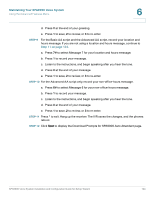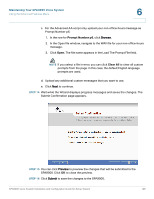Linksys SPA921 Cisco SPA9000 Voice System Using Setup Wizard Installation and - Page 125
STEP 5, to manage Auto Attendant messages.
 |
UPC - 745883570799
View all Linksys SPA921 manuals
Add to My Manuals
Save this manual to your list of manuals |
Page 125 highlights
Maintaining Your SPA9000 Voice System Using the Advanced Features Menu 6 STEP 5 (For all script types) On the SPA9000 Auto Attendant Greetings page, read the instructions about using the IVR to record your greetings. NOTE If you are uploading WAV files instead of recording your greetings with the IVR, click Next and continue to Step 13 on page 125. STEP 6 Connect an analog phone to the Phone 1 port of the SPA9000. Lift the receiver and press the asterisk key four times: * * * * NOTE The IVR does not play a dial tone. STEP 7 Press 72255# to manage Auto Attendant messages. STEP 8 For all AA scripts, record your welcome greeting. a. Press 5# to select Message 5 for your welcome greeting. b. Press 1 to record. c. Listen to the instructions, and begin speaking after you hear the tone. SPA9000 Voice System Installation and Configuration Guide for Setup Wizard 123