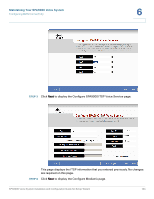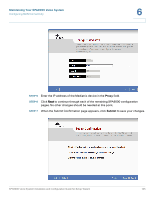Linksys SPA921 Cisco SPA9000 Voice System Using Setup Wizard Installation and - Page 108
Backing Up and Restoring Device Configurations
 |
UPC - 745883570799
View all Linksys SPA921 manuals
Add to My Manuals
Save this manual to your list of manuals |
Page 108 highlights
Maintaining Your SPA9000 Voice System Backing Up and Restoring Device Configurations 6 STEP 8 Wait while the wizard displays progress messages and reboots the phones. STEP 9 Click OK when the Submit Succeeded message appears. NOTE To complete the Mediatrix configuration please see the Mediatrix Configuration Guide, which can be downloaded from Cisco Partner Central at www.cisco.com/ web/partners/sell/smb/. Backing Up and Restoring Device Configurations The Wizard makes it easy to back up and restore device configurations. You can perform the following tasks: • "Backing Up the Device Configurations," on page106 • "Restoring a Previous Configuration to a Device," on page108 Backing Up the Device Configurations It is a good practice to save all device configurations before you make any configuration change. Later, if problems occur or if the changes are not accepted by the users, you can load the saved configurations to restore the previous device settings. STEP 1 From the Main Menu, click Save / Load Configuration, and then click Next. STEP 2 Wait while the Wizard displays progress messages and discovers the connected devices. The Save/Load Configuration page appears. SPA9000 Voice System Installation and Configuration Guide for Setup Wizard 106