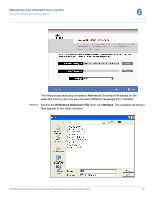Linksys SPA921 Cisco SPA9000 Voice System Using Setup Wizard Installation and - Page 135
Managing Administrative Passwords, STEP 13
 |
UPC - 745883570799
View all Linksys SPA921 manuals
Add to My Manuals
Save this manual to your list of manuals |
Page 135 highlights
Maintaining Your SPA9000 Voice System Using the Advanced Features Menu 6 STEP 13 Wait while the Wizard displays progress messages and reboots the phones. STEP 14 Click OK when the Submit Succeeded message appears. The Advanced Features Menu appears. Managing Administrative Passwords On the Set Administrative Passwords page, you can perform the following tasks: • Change the admin password for the SPA9000 • Change the admin password for each SPA400 • Change the admin password for a selected phone • Change the admin password for all phones By default, the Administrator account name is admin, and the User account name is user. These account names cannot be changed. SPA9000 Voice System Installation and Configuration Guide for Setup Wizard 133

Maintaining Your SPA9000 Voice System
Using the Advanced Features Menu
SPA9000 Voice System Installation and Configuration Guide for Setup Wizard
133
6
STEP 13
Wait while the Wizard displays progress messages and reboots the phones.
STEP 14
Click
OK
when the
Submit Succeeded
message appears.
The Advanced Features Menu appears.
Managing Administrative Passwords
On the Set Administrative Passwords page, you can perform the following tasks:
•
Change the admin password for the SPA9000
•
Change the admin password for each SPA400
•
Change the admin password for a selected phone
•
Change the admin password for all phones
By default, the Administrator account name is admin, and the User account name
is user. These account names cannot be changed.