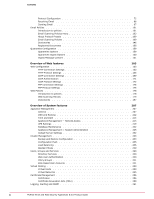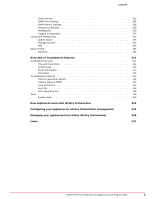McAfee MAP-3300-SWG Product Guide - Page 8
Finding product documentation, Contact information, Optional components and related products
 |
UPC - 731944547008
View all McAfee MAP-3300-SWG manuals
Add to My Manuals
Save this manual to your list of manuals |
Page 8 highlights
Preface Optional components and related products Finding product documentation McAfee provides the information you need during each phase of product implementation, from installation to daily use and troubleshooting. After a product is released, information about the product is entered into the McAfee online KnowledgeBase. Task 1 Go to the McAfee Technical Support ServicePortal at http://mysupport.mcafee.com. 2 Under Self Service, access the type of information you need: To access... User documentation Do this... 1 Click Product Documentation. 2 Select a Product, then select a Version. 3 Select a product document. KnowledgeBase • Click Search the KnowledgeBase for answers to your product questions. • Click Browse the KnowledgeBase for articles listed by product and version. Contact information Use this information to contact McAfee. To contact McAfee, either contact your local representative, or visit http://www.mcafee.com. Optional components and related products The appliances have several components and related products. Some components can be fully integrated into the appliances. Other products provide a central point for monitoring and managing several McAfee® products, including the appliances. The next table describes the optional components and related products. For more information, see the McAfee website. Related products The following McAfee products can be used with your McAfee® Email and Web Security Appliances product. Component/ Product McAfee Quarantine Manager McAfee ePolicy Orchestrator Description Consolidates quarantine management for many McAfee products, including the appliances. Provides a central control point for reporting activity on several appliances. Compatible with type of appliances Email Email+Web All 8 McAfee Email and Web Security Appliances 5.6.0 Product Guide