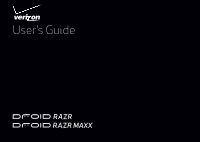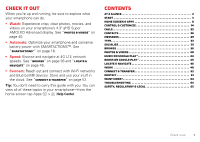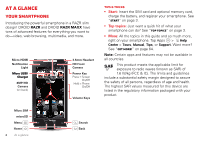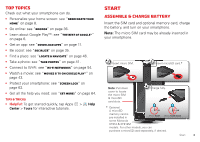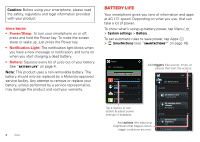Motorola DROID RAZR MAXX User Manual
Motorola DROID RAZR MAXX Manual
 |
View all Motorola DROID RAZR MAXX manuals
Add to My Manuals
Save this manual to your list of manuals |
Motorola DROID RAZR MAXX manual content summary:
- Motorola DROID RAZR MAXX | User Manual - Page 1
User's Guide - Motorola DROID RAZR MAXX | User Manual - Page 2
- Motorola DROID RAZR MAXX | User Manual - Page 3
your smartphone and conserve battery power with SMARTACTIONS™. See "SMARTACTIONS™" on page 18. • Speed: Browse and navigate at 4G LTE network speeds. See "Browse" on page 36 and "Locate & navigate" on page 46. • Connect: Reach out and connect with Wi-Fi networks and Bluetooth® devices. Store and use - Motorola DROID RAZR MAXX | User Manual - Page 4
smartphone Introducing the powerful smartphone in a RAZR slim design! DROID RAZR and DROID RAZR MAXX have tons of advanced features for everything you want to do-video, web browsing, multimedia, and more. Micro HDMI Notification Light Micro USB/ Charger 8MP/HD Camera (on back) Micro SIM microSD - Motorola DROID RAZR MAXX | User Manual - Page 5
"Download apps" on page 11. • Be social: see battery Insert the SIM card and optional memory card, charge the battery cover to locate the micro SIM & microSD card slots. 3 Charge fully. * Optional. A microSD 3 H 5.5 H memory card is pre-installed in DROID RAZR DROID RAZR MAXX some Motorola - Motorola DROID RAZR MAXX | User Manual - Page 6
be replaced by a Motorola-approved service facility. Any attempt to remove or replace your battery, unless performed by a service representative, may damage the product and void your warranty. 4 Start Battery life Your smartphone gives you tons of information and apps at 4G LTE speed. Depending on - Motorola DROID RAZR MAXX | User Manual - Page 7
To save even more battery life between charges, you could reduce: • recording or watching videos, listening to music, motorola.com/transfercontacts. Note: This smartphone supports apps and services that may use a lot of data, so make sure your data plan meets your needs. Contact Verizon Wireless - Motorola DROID RAZR MAXX | User Manual - Page 8
switching from the Verizon network to a Wi your Google™ account, visit www.google.com/accounts. 6 Start The best of Google™ Your whole covered. One account, access everywhere- smartphone, tablet, and computer. Google Play Search for apps. Apps Music Magazines Movies & TV Books Games Call - Motorola DROID RAZR MAXX | User Manual - Page 9
are switching from another type of device, contact your service provider for assistance. To move information from an Apple or Blackberry phone to your Motorola smartphone: 1 Use your computer browser to navigate to www.markspace.com/welcomehome/, and download the free Microsoft® Windows® or Apple - Motorola DROID RAZR MAXX | User Manual - Page 10
details. Amy Merch Doug Foste James Som Natanya R Widget Swipe left or right to see more home screen pages. Voicemail Email Browser Play Store Phone People Apps Text Camera 8 Home screen & apps Shortcuts Tap to open. Favorites Tray Tap Apps to see all your apps & widgets. Tips & tricks - Motorola DROID RAZR MAXX | User Manual - Page 11
Verizon Wireless , then release. Drag 14. Help Help guides you through features on your smartphone, and makes things easy for you. To choose the quest you want to go on, just tap it. Find it: Tap Apps > Help Center > Tours, Manual, Tips, or Support com/insidesearch. Home screen & apps 9 - Motorola DROID RAZR MAXX | User Manual - Page 12
° 36° 38° 39° To turn Google Now on/off or learn more about the service, tap Search to open the search window, then tap Menu > Settings > Google Now. network strength ( = 4G LTE network) / Wi-Fi in range/connected / Bluetooth® on/connected GPS active airplane mode / battery charging/full silent - Motorola DROID RAZR MAXX | User Manual - Page 13
tap it. Tip: For the full list of reviews, tap See all below the third review-then tap Most helpful first or Options to customize the list. • Download: To download an app you found, tap it to open details and then tap Download, or the price. • Share: To share an app you found - Motorola DROID RAZR MAXX | User Manual - Page 14
installing an app, if you're not happy with how much memory, data, battery or processing power it's using, uninstall it. You can always install it again Turn off your smartphone, then turn it back on-when you see the "Motorola" logo during power-up, press and hold both volume keys until you see - Motorola DROID RAZR MAXX | User Manual - Page 15
all countries. If the mobile network updates are not available in your country, update using a computer. • Using your computer: On your computer, go to www.motorola.com/support and check the "Software" links. If an update is available, just follow the installation instructions. Home screen & apps - Motorola DROID RAZR MAXX | User Manual - Page 16
, then tap Menu > Set ringtone. • Home screen: For more about changing your home screen, see "Redecorate your home" on page 8. Voicemail Email Browser Play Store Phone People Apps Text Camera 14 Control & customize - Motorola DROID RAZR MAXX | User Manual - Page 17
a call, your touchscreen might stay dark if the sensor just above it is covered. Don't use covers or screen protectors (even clear ones) that cover this Screen timeout: To Tap and flick to: change your timeout Unlock Phone (screen locks automatically), tap Text Camera Menu > System settings > - Motorola DROID RAZR MAXX | User Manual - Page 18
: Press the keys during a song or video. Speak Just tell your smartphone what you want. Tip: Speak naturally but clearly, like using a speakerphone. • Dialing and commands: Tap Search , then tap for voice search. To dial, say "Call" followed by a contact name or phone number. Or, say a command like - Motorola DROID RAZR MAXX | User Manual - Page 19
Vibrate when ringing. To turn off ringtones for incoming calls, tap Menu > System settings > Sound > Phone ringtone > Silent. • Ringtone for a contact: To the home screen (ringtone volume), during a call (earpiece volume), or while playing music or a video (media volume). • Message alert: To change - Motorola DROID RAZR MAXX | User Manual - Page 20
SMARTACTIONS™ Wish your smartphone could automatically reply to texts when you're driving, silence your ringer during meetings, and conserve your battery when it runs low? It can. The SMARTACTIONS app can automate actions you take on your smartphone. The SMARTACTIONS app suggests actions to automate - Motorola DROID RAZR MAXX | User Manual - Page 21
, speak, feel, and use. Accessibility features are there for everyone, helping to make things easier. Note: For general information, accessories, and more, visit www.motorola.com/accessibility. Voice recognition Just tell your smartphone what you'd like to do-dial, browse, search, send a text, and - Motorola DROID RAZR MAXX | User Manual - Page 22
. Caller ID When you want to hear who's calling: • Read out loud: Have your caller announced-tap Apps > Phone > Menu > Settings > Caller ID Readout. or videos, ringtone, text or email notifications, and alarms. • Vibrate and ring determines whether your smartphone vibrates for incoming calls (even - Motorola DROID RAZR MAXX | User Manual - Page 23
smartphone's battery life. To maximize battery life, select see "Hearing Aid Compatibility with Mobile Phones" in your legal and safety Phone > Menu > Settings > Hearing aids. • Call volume: During a call, press the side volume keys to set a call volume that works for you. • Position: During a call - Motorola DROID RAZR MAXX | User Manual - Page 24
to your TTY device guide for mode and usage information. Apps Want more? No problem. The Google Play™ Phone. To make a call, enter a number then tap in the DIALER, or swipe to the RECENT and FAVORITES tabs for quick access to your calls and contacts. DIALER RECENT Most recent Victor Harp Mobile - Motorola DROID RAZR MAXX | User Manual - Page 25
When you make or answer a call, you have options: • Make a call: Tap Apps > Phone, enter a number, then tap . To enter the international dialing code (+), tap and hold . To add a pause or wait after numbers, tap Menu . Tip: Use "Video chat" on page 25. • Answer a call: Tap and flick to . With - Motorola DROID RAZR MAXX | User Manual - Page 26
by the name or number. Handsfree Switch to handsfree calling during a call: • To use the speakerphone, tap Speaker. • To use (or stop using) a connected Bluetooth® device, tap in the call screen. Note: Using a mobile device or accessory while driving may cause distraction and may be illegal. Always - Motorola DROID RAZR MAXX | User Manual - Page 27
" on page 32. Tip: You can also download a video conferencing app from Google Play™, or video conference with your friends at Google+™ Hangouts (for more information, go to https://plus.google.com/hangouts). 3-way calls During a call, you can start another call, switch between them, or join them in - Motorola DROID RAZR MAXX | User Manual - Page 28
calls Note: Verizon Wireless programs one or more emergency phone numbers that you can call under any circumstances, even when your smartphone is locked. Emergency numbers vary by country. Your pre-programmed emergency number(s) may not work in all locations, and sometimes an emergency call - Motorola DROID RAZR MAXX | User Manual - Page 29
contact, then tap Menu > Share to send it in a message or over a Bluetooth® connection. • Shortcuts: Tap Apps , tap WIDGETS at the top, then tap and Menu > Sync now. You can also see these contacts at www.gmail.com. For help with transferring contacts, go to www.motorola.com/TransferContacts. Create - Motorola DROID RAZR MAXX | User Manual - Page 30
sure you're syncing contacts with it: Tap Menu > System settings > Google, tap your Google account, and check Contacts. Contacts are not stored on your SIM card. For help with transferring contacts, go to www.motorola.com/TransferContacts. Share contacts Send a contact with a Bluetooth® connection - Motorola DROID RAZR MAXX | User Manual - Page 31
• Attach: When you're typing a message, tap to attach a picture, video, or other file. Text Messaging (2) 555-555-1234 (4) Please take a 14, 2013 Abe Baudo (22) I'm fine with that. Let me know when you h... 3:06pm, Feb 13, 2013 212-555-4444 (1) We're going to need help with the new inter... 11 - Motorola DROID RAZR MAXX | User Manual - Page 32
Tips & tricks • Forward, or save attachments: Open a conversation, tap and hold a Sent: February 13, 4:00 PM message, then tap to forward. Tap and hold a picture to save it. • Voice entry: Just tap a text box, then tap on the touchscreen keyboard. • Reply to all in text messages: When you - Motorola DROID RAZR MAXX | User Manual - Page 33
(Google+) 8:44am Motorola Mobility shared a post on Google+ - Motorola Mobility shared a post. [image] Abe Baudo Feb 14 Did you see this? - [image] [image] Hard to believe they could do this without spending a [email protected] Feb 14 Account Change Notification Now Available Online - Motorola DROID RAZR MAXX | User Manual - Page 34
video icon next to a friend's name. • Chat from a computer: You can chat from a computer, too. Find out more at www.google.com Wireless Emergency Alerts Wireless Emergency Alerts, also WIRELESS local governments send these alerts through your service provider. So you will always receive alerts - Motorola DROID RAZR MAXX | User Manual - Page 35
Type Quick start: Type When you tap a text box, like in a message or search, you have keyboard options. Anne Send 1234567890 qwe r t y u i o p @$& _ ( ) : ;" as d f gh j k l EN ! # = / + ? z x c v b nm 123 + ! = Swype Keyboard: To enter a word, just trace a path through the letters. To - Motorola DROID RAZR MAXX | User Manual - Page 36
• To add or edit the words that your smartphone suggests and recognizes, tap Personal dictionary. 34 Type Cut, copy & paste Cut, copy, and past names, phone numbers, addresses, quotes, or anything else in a text box. Anne Hotel Copy Send Cut Select All To highlight a word, double-tap it. To - Motorola DROID RAZR MAXX | User Manual - Page 37
with the right circles. Find it: Tap Apps > Google+ Posts Motorola Mobility Following +2531 Added by 47,223 people Update the stream. Open your your home screen. • Help: For more about Google+, visit http://plus.google.com. • Other social networks: You can also use Facebook® and more. Use the - Motorola DROID RAZR MAXX | User Manual - Page 38
prompted to sync account contacts, pictures, and status with your People app. You can accept or decline to sync. You can change your sync settings bar (drag down), then tap Menu > Save to bookmarks or Bookmarks. www.google.com Web Images Show open browser tabs, or open a new tab. Sign in 36 - Motorola DROID RAZR MAXX | User Manual - Page 39
contact your service provider. • Mobile sites: Some websites automatically show you a "mobile" version of your monthly data allowance by switching from the Verizon network to a Wi-Fi network for your from sources you trust, like "Google Play™" on page 11. To download a file, picture, or webpage, tap - Motorola DROID RAZR MAXX | User Manual - Page 40
> Settings > Advanced > Block pop-ups. • Search location and history: To set where Google™ searches on your smartphone, tap Search > Menu > Settings > Phone search, then uncheck the options you don't want. To show suggestions based on your recent web searches, tap Search > Menu > Settings > Privacy - Motorola DROID RAZR MAXX | User Manual - Page 41
: Open the address bar (drag down), then tap Menu > or Bookmarks. www.google.com Web Images Show open browser tabs, or open a new tab. Sign in Tips & If you can't connect, contact your service provider. • Mobile sites: Some websites automatically show you a "mobile" version of their page-if you - Motorola DROID RAZR MAXX | User Manual - Page 42
, landscape) Effects (black & white, negative) Settings (resolution & more) 40 Photos & videos Tips & tricks • Take a photo: Open the camera, then tap . • Record a video: Tap in the camera, then tap to start or stop recording. • Panorama: To take a wide panoramic phone, tap Modes > Panorama, then - Motorola DROID RAZR MAXX | User Manual - Page 43
then release to take). Record videos Find it: Tap Apps > Camera, then tap Tap to start or stop recording. Tip: To send a video in a text message, set the video quality memory card) • Shutter Tone Set a photo effect: Normal, Black & White, Negative, and more. Set the type of photo you want to take: - Motorola DROID RAZR MAXX | User Manual - Page 44
• Storage Location (smartphone or microSD memory card) • Shutter Tone Set a video effect: Normal, Black & White, Negative, and more. Set sound recording options: Stereo, Wind Reduction, Concert, Balanced, or Front Facing. Set to Normal Video or Time Lapse. Select an exposure setting. Set Light On or - Motorola DROID RAZR MAXX | User Manual - Page 45
www.google.com/play and choose "Movies & TV". YouTube™ Watch videos from YouTube users everywhere-or HD content on a single charge. YouTube automatically caches your favorite shows over a Wi-Fi connection while your smartphone charges, for smoother playback and less battery drain. Photos & videos - Motorola DROID RAZR MAXX | User Manual - Page 46
your Google Play™ Music with a computer, visit www.google.com/music. All music Last added PLAYLIST PLAYLISTS Last added Allie Press and hold the Power key > Airplane mode to turn off all your network and wireless connections and listen to music during a flight. • File types: Your smartphone can - Motorola DROID RAZR MAXX | User Manual - Page 47
tap in the top right. Browse by category, or tap and search for a title or author. Tap a book to show details. Then, tap the book's price to buy it (or tap OPEN to open a free book). After you confirm a purchase, the book is added to your library. Books on Google Play - Motorola DROID RAZR MAXX | User Manual - Page 48
Locate & navigate Quick start: Locate & navigate Find an address, find a place, show what's close by, get directions or full navigation, and so much more-all with the Google Maps™ you know and love. Find it: Tap Apps > Maps Maps Wilmette Evanston Lincolnwood Oak Park Cicero La Grange Chicago, - Motorola DROID RAZR MAXX | User Manual - Page 49
device or accessory while driving may cause distraction and may be illegal. Always obey the laws and drive safely. For more, go to www.google.com/mobile/navigation. Google Latitude™ Google Latitude lets you see where your friends and family are on Google Maps™. Plan to meet up, check that they - Motorola DROID RAZR MAXX | User Manual - Page 50
. To connect them, turn them on and tap Menu > System settings > Bluetooth. To disconnect them, turn them off. For more, see "Bluetooth® wireless" on page 53. Corporate sync If you use Microsoft® Office Outlook on your work computer, your smartphone can synchronize emails, events, and contacts with - Motorola DROID RAZR MAXX | User Manual - Page 51
Apps > Calendar December 2012 SUN MON TUE WED THU 25 26 27 28 29 21 FRI SAT 30 1 2 3 4 5 6 7 8 Go to today's date. Change calendar view. 9 10 11 12 13 14 15 16 17 18 19 20 21 22 23 24 25 26 27 28 29 30 31 1 2 3 4 5 Event colors indicate different - Motorola DROID RAZR MAXX | User Manual - Page 52
VIEW SETTING section. To go to today's date, tap at the top of the screen. Google account at www.google.com/calendar. Tip: Add and webtop-enabled accessories (sold separately) wireless keyboard and mouse for serious productivity. Optional Lapdock or HD Dock Lapdock Display, HDTV, or Monitor Mobile - Motorola DROID RAZR MAXX | User Manual - Page 53
your smartphone to a lapdock. The other webtop-enabled accessories prompt you to launch the webtop application. • Motorola Lapdock™ 500 Pro includes a 14" display, full-sized keyboard, VGA output, and Ethernet connectivity. • Motorola Lapdock™ 100 includes a 10.1" display, keyboard, and trackpad - Motorola DROID RAZR MAXX | User Manual - Page 54
accessories, computers, networks, and more. Find it: Tap Menu > System settings Settings WIRELESS & NETWORKS Airplane mode OFF Wi-Fi ON Bluetooth ON Tethering & Mobile see "Google Drive™" on page 59, and visit http://drive.google.com. • USB cable: Your smartphone's micro USB port lets you - Motorola DROID RAZR MAXX | User Manual - Page 55
Bluetooth® wireless Turn Bluetooth power on/off Find it: Tap Menu > System settings, then tap the Bluetooth switch to turn it ON Tip: To extend battery life or stop connections, turn the Bluetooth switch OFF when you're not using it. Connect devices The first time you connect a Bluetooth device, - Motorola DROID RAZR MAXX | User Manual - Page 56
, then tap the Wi-Fi switch to turn it ON . Note: To extend battery life, turn the Wi-Fi switch OFF when you're not using it. Connect to networks Tip: If you have a monthly data allowance on your phone network, you can save your allowance by using a Wi-Fi connection for data - Motorola DROID RAZR MAXX | User Manual - Page 57
Mobile supports the following Wi-Fi modes: 802.11a, b, g, n. MotoCast Stream or download music, pictures, videos, and documents from your computer to your smartphone. MotoCast lets you pull content from your home or work computers at blazing fast 4G LTE instructions to install Connect & transfer 55 - Motorola DROID RAZR MAXX | User Manual - Page 58
to transfer files. For more instructions or driver files, visit www.motorola.com/mydroidrazr. • For Apple™ Macintosh™: Use Android File Transfer, available at www.android.com/filetransfer. 56 Connect & transfer Memory card & file management Your photos, videos, and other files are automatically - Motorola DROID RAZR MAXX | User Manual - Page 59
minutes. 1 With the home screen showing, connect a Motorola micro USB data cable from your smartphone's micro USB port Your computer can access the internet through your smartphone's mobile network-you just need a USB cable. Tip: To service provider, as they're not measured in the same way. Connect - Motorola DROID RAZR MAXX | User Manual - Page 60
phone. Your carrier's data usage accounting may differ. Email 14.46MB Drag white bars to see data use for this date range. Touch an app to show or restrict background data. • Mobile lot of battery power. 11-plus you share the same Google Drive™, Gmail™, Google Calendar™, and other Google services - Motorola DROID RAZR MAXX | User Manual - Page 61
, tap and search on Google Drive. Find it: Apps > Drive [email protected] My Drive Shared with me Starred Recent Offline My Drive Back Share, send, rename Tap Menu > Refresh in a file list to show changes from other users or your computer. Smartphone & tablet Your Android™ smartphone and tablet can - Motorola DROID RAZR MAXX | User Manual - Page 62
If you have a Bluetooth keyboard or other accessories to use with your tablet, remember you can use them with your smartphone too. To connect them, see "Bluetooth® wireless" on page 53. DLNA™ media devices Use DLNA Certified computers, TVs, and other devices to show the videos and pictures stored on - Motorola DROID RAZR MAXX | User Manual - Page 63
Power key > Airplane mode. Note: When you select airplane mode, all wireless services are disabled. You can then turn Wi-Fi and/or Bluetooth® power back on, if permitted by your airline. Other wireless voice and data services (such as calls and text messages) remain off in airplane mode. Emergency - Motorola DROID RAZR MAXX | User Manual - Page 64
"Power key" on page 16. Note: You can make emergency calls on a locked smartphone (see "Emergency calls" on page 26). A locked smartphone still rings, but you need have a Google account on your smartphone, contact Verizon Wireless to have your device factory reset. Warning: A factory reset will - Motorola DROID RAZR MAXX | User Manual - Page 65
card and asks for your PIN unlock code. Contact Verizon Wireless for your PIN unlock code. To set a SIM account, and check things to sync. Please note that text messages, call logs, and items stored on Factory Data Reset > Reset Phone. Warning: All downloaded apps and user data on your smartphone will - Motorola DROID RAZR MAXX | User Manual - Page 66
: Get smartphone updates, PC software, online help, guides, and more at www.motorola.com/mydroidrazr. • Accessories: Find accessories for your smartphone at www.motorola.com/mobility. • Apps: Tap Apps > Play Store. • News: Get the latest news, apps, tips & tricks, videos and so much more-join us on - Motorola DROID RAZR MAXX | User Manual - Page 67
hard surface, can potentially cause damage.* • Do contact your service provider or Motorola if your mobile device or battery has been damaged in any of the ways listed here. * Note: Always make sure that any battery, connector and compartment covers are closed and secure to avoid direct exposure of - Motorola DROID RAZR MAXX | User Manual - Page 68
to batteries, chargers, headsets, covers, cases, screen protectors and memory cards, may impact your mobile device's performance. In some circumstances, third party accessories can be dangerous and may void your mobile device's warranty. For a list of Motorola accessories, visit www.motorola.com - Motorola DROID RAZR MAXX | User Manual - Page 69
: • When placing or receiving a phone call, hold your mobile device just like you would a landline phone. • If you wear the mobile device on your body, ensure that the device is positioned at least 2.5 cm (1 inch) away from the body, and if you use an accessory case or holder, ensure it is free - Motorola DROID RAZR MAXX | User Manual - Page 70
to Avoid Interference Problems Turn off your mobile device in any location where posted notices instruct you to do so, such as hospitals or health care facilities. In an aircraft, turn off your mobile device whenever instructed to do so by airline staff. If your mobile device offers an airplane - Motorola DROID RAZR MAXX | User Manual - Page 71
any of these factors will invalidate the FCC grant. It is illegal to operate a transmitting product without a valid grant. Location Services The Location following information is applicable to Motorola mobile devices that provide location based functionality. Location sources can include GPS, AGPS - Motorola DROID RAZR MAXX | User Manual - Page 72
with third parties, including your wireless service provider, applications providers, Motorola, and other third parties providing services. Emergency Calls When you make an emergency call, the cellular network may activate the AGPS technology in your mobile device to tell the emergency responders - Motorola DROID RAZR MAXX | User Manual - Page 73
unwanted mobile devices and electrical accessories to any Motorola Approved Service Center in your region. Details of Motorola approved national recycling schemes, and further information on Motorola recycling activities can be found at: www.motorola.com/recycling Packaging & Product Guides Product - Motorola DROID RAZR MAXX | User Manual - Page 74
label on the box. To maintain the published Hearing Aid Compatibility (HAC) rating for this mobile phone, use only the original equipment battery model. This phone has been tested and rated for use with hearing aids for some of the wireless technologies that it uses. However, there may be some newer - Motorola DROID RAZR MAXX | User Manual - Page 75
availability, price and other conditions applicable to the repair of the Product. To obtain service or other information, please access and review the online Customer Support section of Motorola's consumer website at www.motorola.com. Motorola Mobility LLC Limited Global Warranty Mobile Phones Note - Motorola DROID RAZR MAXX | User Manual - Page 76
but not limited to: (i) improper usage or operation (e.g. operating the Product outside their permitted or intended uses as defined by Motorola, including but not limited to as set forth by Motorola in the Products' User Manual, Quick Start Guide, Online Tutorials, and other documentation), improper - Motorola DROID RAZR MAXX | User Manual - Page 77
MOTOROLA DOES NOT WARRANT THAT THE OPERATION OF ANY PRODUCTS OR SOFTWARE COVERED MOTOROLA BE LIABLE, WHETHER IN CONTRACT, TORT OR UNDER OTHER LEGAL THEORY (INCLUDING NEGLIGENCE), FOR DAMAGES IN EXCESS OF THE PURCHASE PRICE OPERATING SYSTEM SOFTWARE UPDATE. MOTOROLA AND ITS AUTHORIZED SERVICE CENTERS - Motorola DROID RAZR MAXX | User Manual - Page 78
product or service names are the property of their respective owners. © 2013 Motorola Mobility LLC. All rights reserved. Caution: Motorola does not take responsibility for changes/modification to the transceiver. Product ID: DROID RAZR and DROID RAZR MAXX (Model XT912) Manual Number: 68017342001 - Motorola DROID RAZR MAXX | User Manual - Page 79
- Motorola DROID RAZR MAXX | User Manual - Page 80
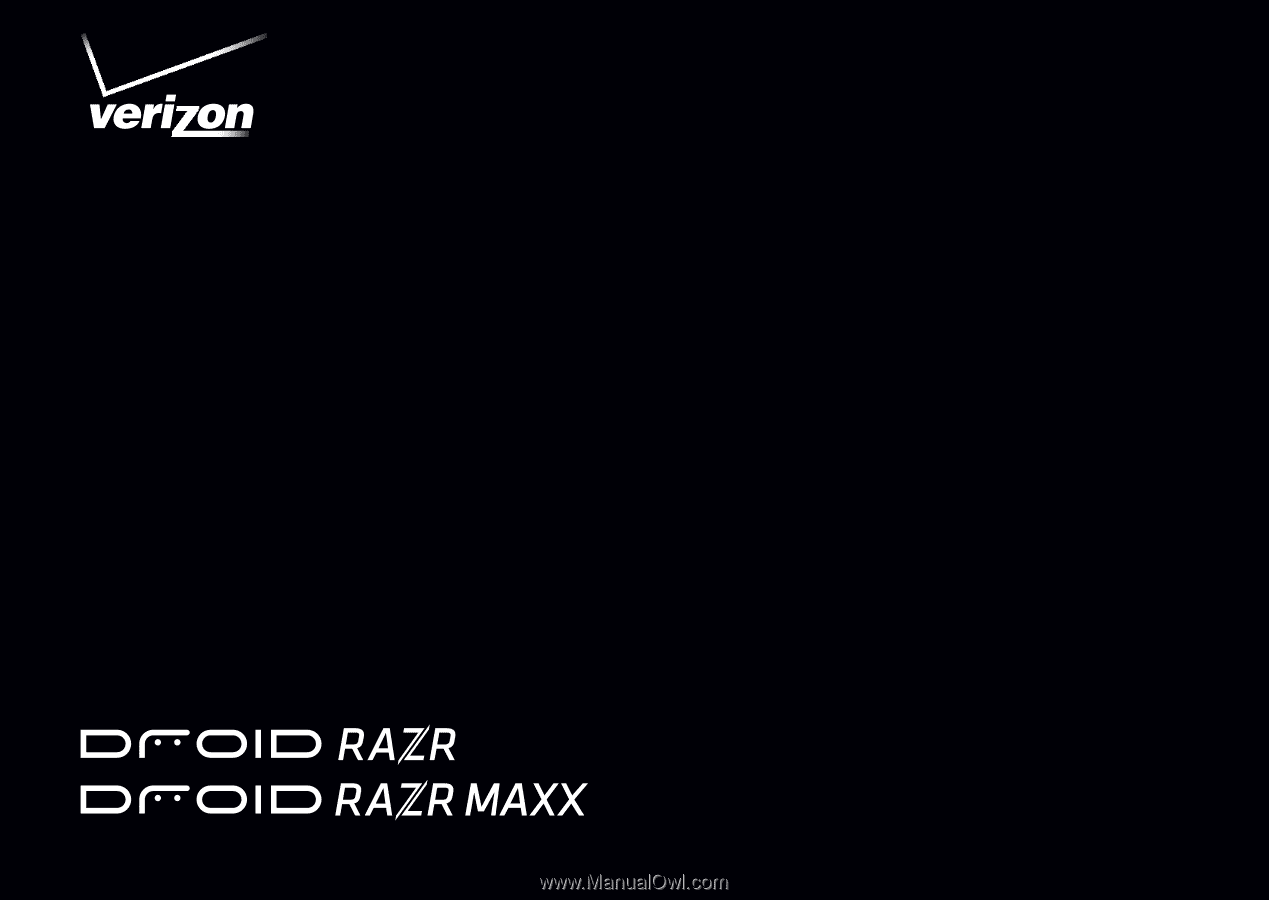
User’s Guide