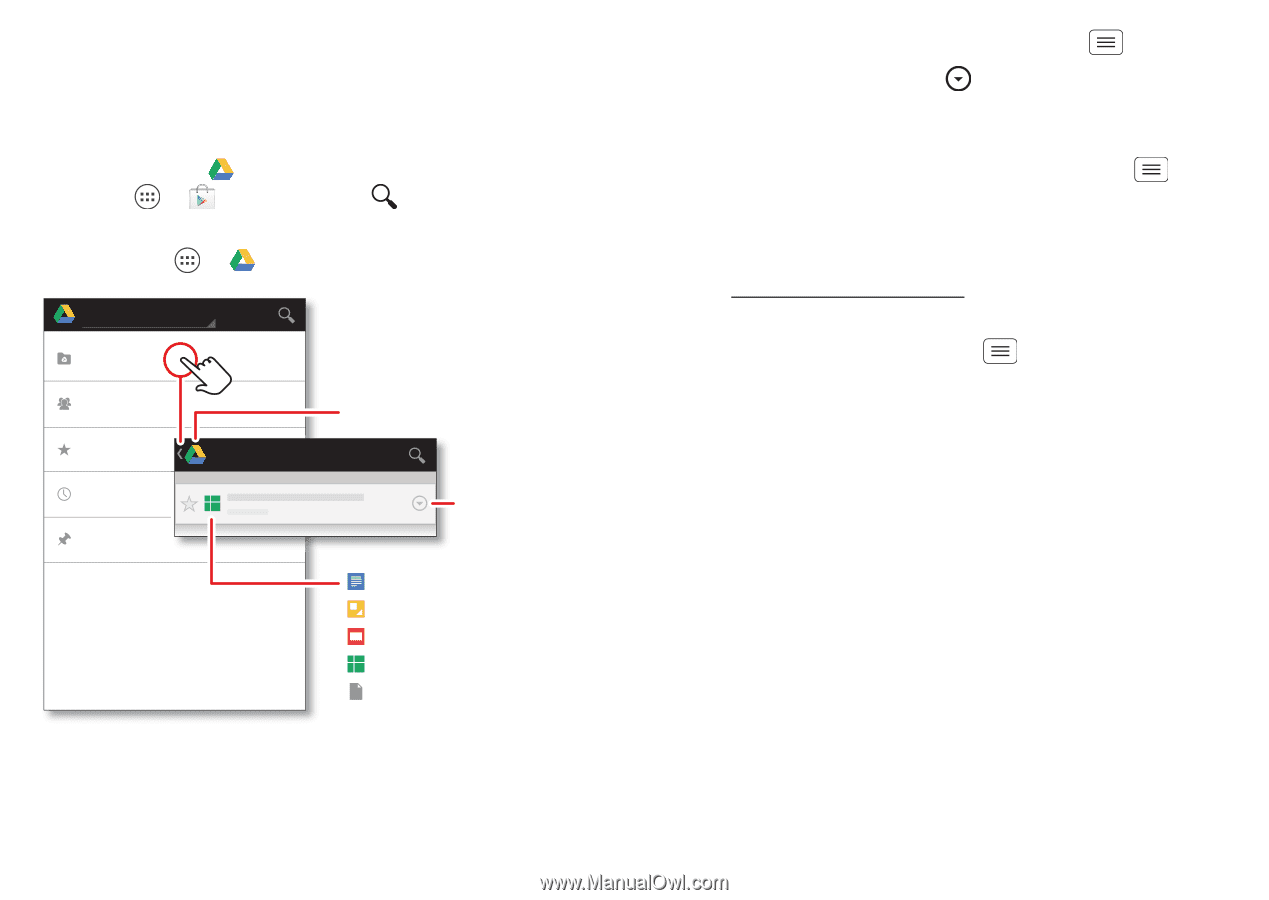Motorola DROID RAZR MAXX User Manual - Page 61
Smartphone & tablet, Google Drive™
 |
View all Motorola DROID RAZR MAXX manuals
Add to My Manuals
Save this manual to your list of manuals |
Page 61 highlights
Google Drive™ Google Drive is everywhere you are-on the web, in your home, at the office, and on the go. Your files are protected in your Google account. If you don't have Drive, you can download it for free. Tap Apps > Play Store, tap and search on Google Drive. Find it: Apps > Drive [email protected] My Drive Shared with me Starred Recent Offline My Drive Back Share, send, rename, download offline, & more. Search Directions Local Layers Menu • Create: To create a new doc, tap Menu > New. • Download or share: Tap next to a file to share it, make it available offline, and more. Tap Offline to show offline documents on your smartphone. • Upload from your smartphone: Tap Menu > New... > Upload to choose a song, file, picture, or other file to upload. • Upload from your computer: On your computer, log into http://drive.google.com to create or upload files and documents. • Refresh a file list: Tap Menu > Refresh in a file list to show changes from other users or your computer. Smartphone & tablet Your Android™ smartphone and tablet can work together, to help you get the most out of both: • Your cloud: Access to all your stuff on both devices. See "Your cloud" on page 58. • Transfer media and files: Upload files to your "Google Drive™" on page 59 from any Android device on your Google account, or you can copy files to your smartphone's memory card and transfer it to other devices with "Memory card & file management" on page 56. Connect & transfer 59