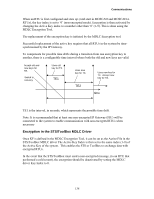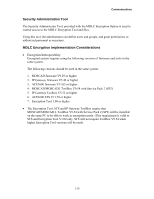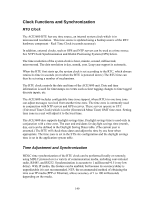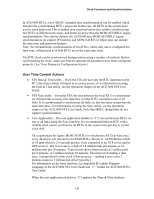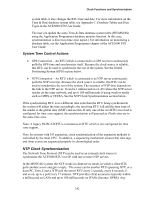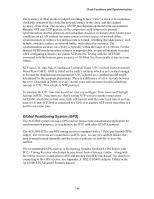Motorola V186 User Manual - Page 143
Security Administration Tool, MDLC Encryption Implementation Considerations
 |
View all Motorola V186 manuals
Add to My Manuals
Save this manual to your list of manuals |
Page 143 highlights
Communications Security Administration Tool The Security Administrator Tool, provided with the MDLC Encryption Option is used to control access to the MDLC Encryption Tool and files. Using this tool, the administrator can define users and groups, and grant permissions to authorized personnel as necessary. MDLC Encryption Implementation Considerations • Encryption Interoperability: Encrypted system requires using the following versions of firmware and tools in the same system. The following versions should be used in the same system: 1. MOSCAD firmware V9.29 or higher 2. IP Gateway firmware V5.40 or higher 3. ACE3600 firmware V11.05 or higher 4. MOSCAD/MOSCADL ToolBox V9.54 with Service Pack 2 (SP2) 5. IP Gateway Toolbox V5.52 or higher 6. ACE3600 STS V11.70 or higher 7. Encryption Tool 1.00 or higher • The Encryption Tool, STS and IP Gateway ToolBox require that MOSCAD/MOSCAD-L ToolBox V9.54 with Service Pack 2 (SP2) will be installed on the same PC to be able to work in encryption mode. (This requirement is valid to STS and Encryption Tool V1.00 only. STS will not require ToolBox V9.54 when higher Encryption Tool versions will be used). 139