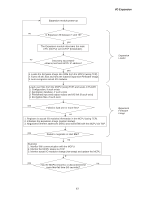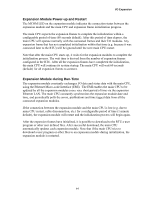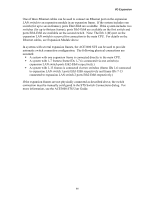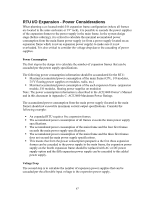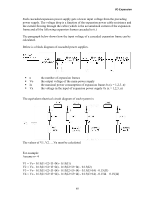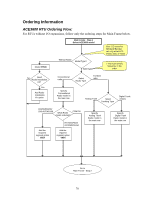Motorola V186 User Manual - Page 69
Expansion LAN Switch, the STS Hardware Test utility.
 |
View all Motorola V186 manuals
Add to My Manuals
Save this manual to your list of manuals |
Page 69 highlights
Expansion LAN Switch The expansion Ethernet switch provides an interface from the ACE3600 CPU (on the master RTU frame) to up to seven expansion frames, or up to 13 expansion frames when two switches are used. This enables up to 110 I/O modules in a single RTU. The expansion modules can be co-located with the switch (installed in the same 19" frame or cabinet) or distributed in other locations. The switch is installed only in the RTU's main frame, in either of the first two I/O module slots. The ACE3600 expansion LAN switch is configured to prioritize different Ethernet data frame types. A special protocol, used for communication between the expansion LAN switch and the main CPU, quickly collects I/O information from the expansion frames to the main CPU and adds the highest priority and special tags to these Ethernet frames. The switch recognizes these frames and gives them the highest priority in the buffer queue, higher than the frames of the standard protocols (MDLC, TCP/IP) used for communication in the ACE3600 system. For this reason, only the ACE3600 expansion LAN switch can be used in an I/O expansion system. IMPORTANT: When an expansion LAN switch is used on an I/O expansion LAN, only the main CPU and the expansion frames (expansion modules) can be connected to the expansion switch(es). Any attempt to connect other devices to the expansion switch(es) may result in unpredictable communication delays between the main CPU and the expansion frames and malfunction of the expanded RTU. The expansion LAN switch includes eight 100BaseT Ethernet communication ports: The expansion LAN switch can be inserted and extracted while the system is powered up. LAN switch status and diagnostics information can be retrieved via the main CPU using the STS Hardware Test utility. LAN switch warnings and errors are logged in the main frame CPU memory. The RTU error logger information can be retrieved using the STS Error Logger utility. The expansion LAN switch option includes a 60 cm Ethernet cable (Motorola p/n V529/FKN8561A). Use this cable to connect from the Eth1 port on the main CPU to the Eth1 (M) port on the expansion switch. For the second switch in a system (if such exists), use this cable to connect from the Eth2 port on first switch to the Eth1 (M) port on the second switch. 65